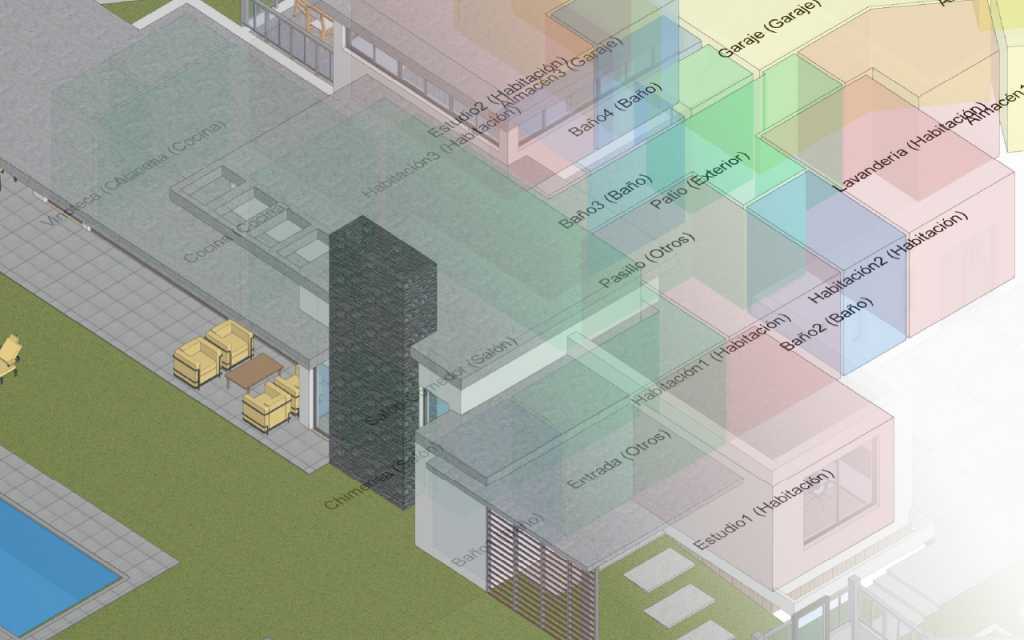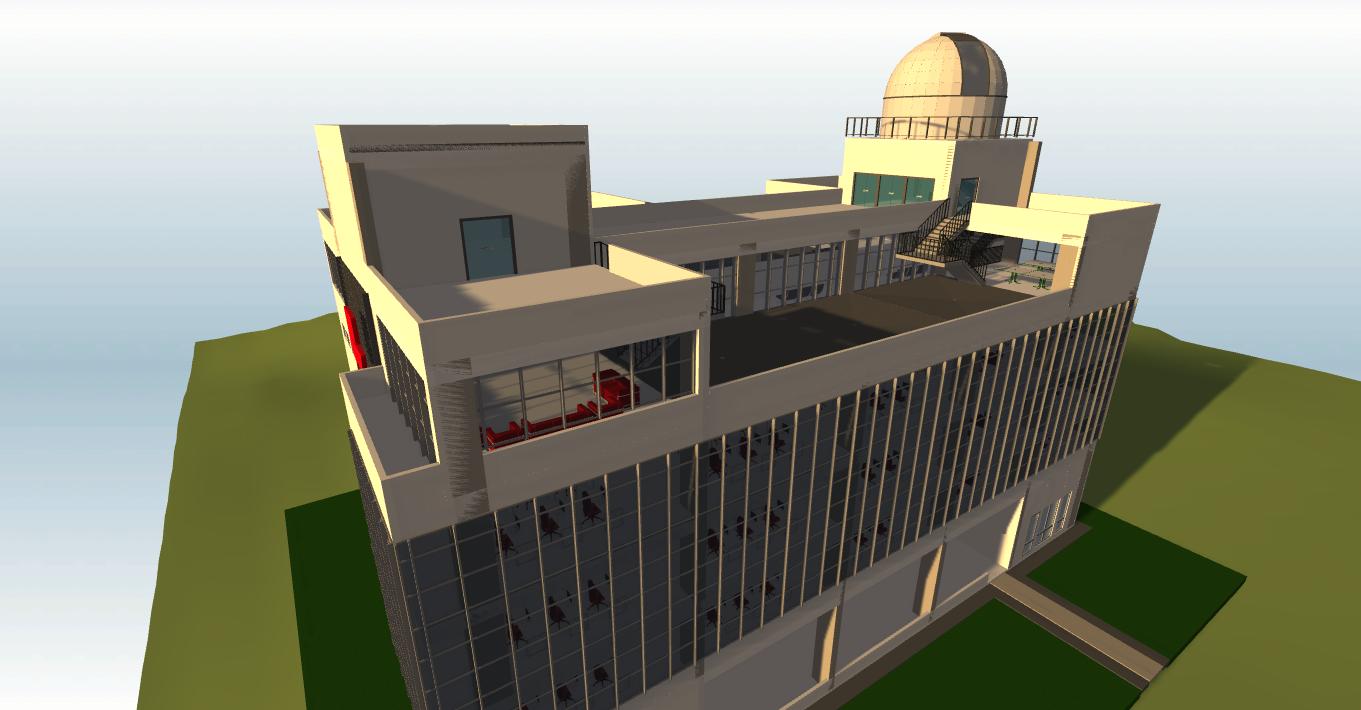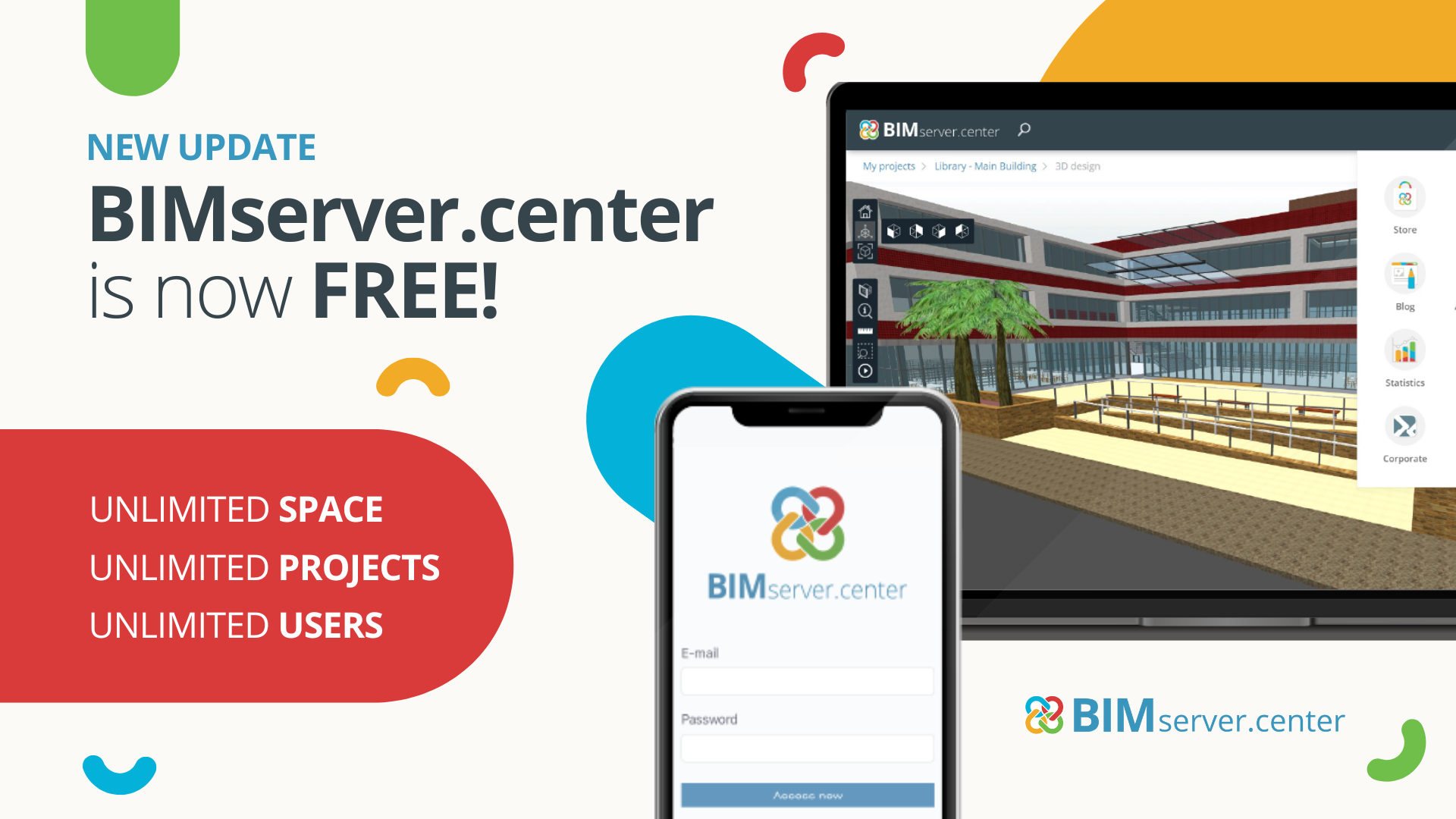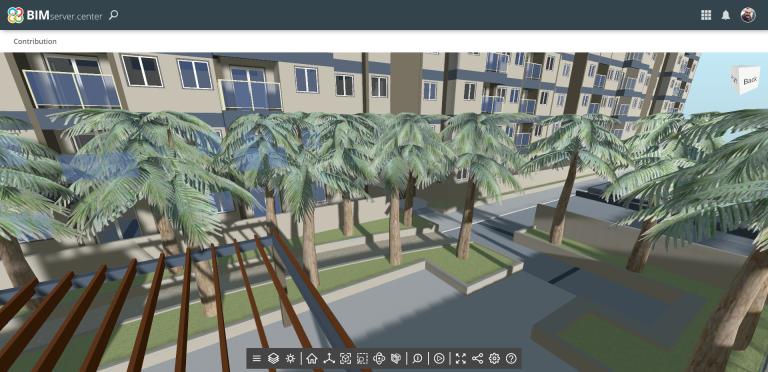The great advantage of the Open BIM workflow is, obviously, the possibility of combining different tools to achieve a given objective and meet the needs of the project. Thermal simulations follow this same procedure, where combining powerful tools such as CYPE Architecture and CYPETHERM in a single workflow can be the key to ensuring productivity and quality in such a study that, although it seems complex at the beginning, becomes a lot simpler thanks to the applications used.
- The workflow
- 1. CYPE Architecture: the architectural model
- Inserting construction elements
- Defining spaces
- Creating and assigning labels
- Creating and assigning levels
- Exporting to BIMserver.center
- 2. Open BIM Analytical Model: the analytical model
- Importing the architectural model developed in CYPE Architecture
- Generating the analytical model
- Exporting the model to BIMserver.center.
- 3. Open BIM Construction Systems: the construction elements
- Importing the architectural model developed in CYPE Architecture
- Creating construction systems
- Assigning construction systems
- Exporting construction systems to BIMserver.center
- 4. CYPETHERM family of programs: Thermal analysis and energy simulation
- Linking the BIMserver.center project
- Importing the analytical model generated in Open BIM Analytical Model
- Importing construction systems from Open BIM Construction Systems
- Finishing the analysis model
- Analysing and obtaining results
- Conclusions
The workflow
CYPE Architecture is a tool designed for developing architectural models, but it also has the great advantage of being used as a base for generating analytical models and therefore being able to carry out thermal analyses with the CYPETHERM programs. As well as generating analytical models, in this workflow the different construction systems that intervene in thermal analysis must be defined using, in this case, the Open BIM Construction Systems application.
This article focuses on the sequential use of tools that are interconnected via BIMserver.center, with a view for optimising the workflow. The following applications are used:

CYPE Architecture: developing the architectural model, exportable in IFC format.

Open BIM Analytical Model: generating the analytical model using the architectural model from CYPE Architecture.
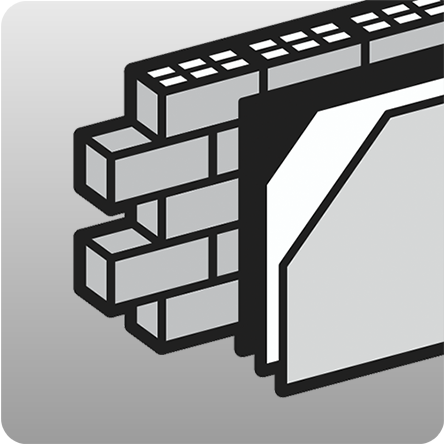
Open BIM Construction Systems: characterising the building elements as well as the thermal properties of the materials.

CYPETHERM EPlus: thermal analysis and energy simulation using the BIM model. The process also applies to CYPETHERM HE Plus; CYPETHERM RT2012; CYPETHERM RT2012 CNOA; CYPETHERM REH; CYPETHERM RECS Plus; CYPETHERM C.E.; CYPETHERM COMETH y CYPETHERM RTExistant. All of which are in the CYPETHERM family of programs.
There are essential tasks to be performed in each application to enable interconnection when used in the same project. They are summarized below:
1. CYPE Architecture: the architectural model
The architectural development will be carried out in CYPE Architecture, which is a free and complete program for creating BIM models. A notable feature of CYPE Architecture is the possibility of designing the building through a digital sketch. This sketch, within the program itself, is transformed into a BIM model and exported to IFC.
If the user wishes to export information from the architectural model to analysis programs, such as those in the CYPETHERM family, when modelling with CYPE Architecture, it is essential to carry out the obligation of:
Inserting construction elements
The model must include construction elements from the “Architecture” tab, such as walls, floor slabs, doors and windows. The construction elements can be created either using elements in the “Sketch” tab or inserted from scratch. Each construction element has an associated reference, which will be used later.
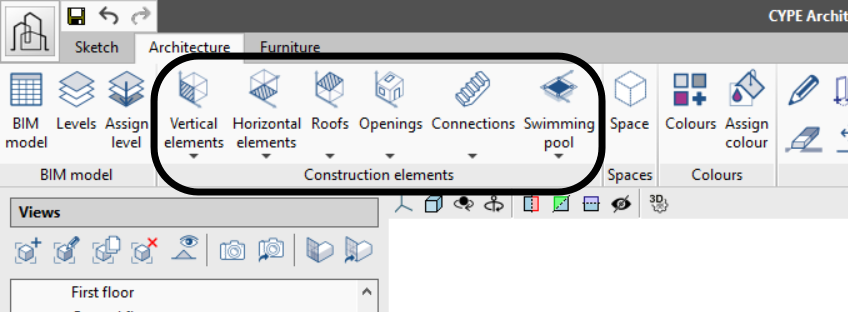
Defining spaces
In order to conduct energy simulations, the BIM model must contain defined spaces. To define them, use the “Spaces” option in the “Architecture” tab. The perimeter of the spaces must coincide with the internal face of the wall, and the visible face of the floor slabs that form the border. Additionally, if it is a closed space or inside a building, in the "Properties" of the space in the lower part of the definition panel, it is important to mark it as "Indoor" so that the analytical model is generated correctly.
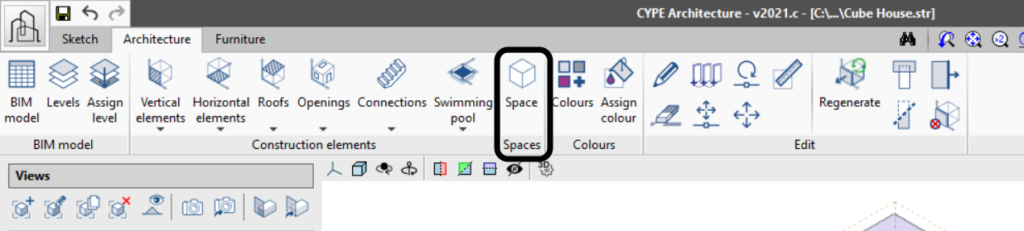
Creating and assigning labels
When inserting construction elements and spaces, it is recommended to assign each one of the modelled elements a new label or, where applicable, a previously created one.
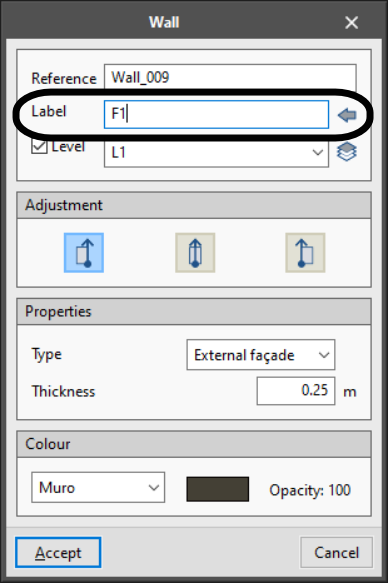
Creating and assigning levels
All construction elements are assigned to a previously created level. Levels can be created using the “Levels” option in the “Architecture” tab. The “Assign level” tool in the Architecture tab allows the user to assign multiple types of elements to a given level. This action can be done in an elevation or section view, or floor by floor, to make it easier to select elements assigned to a given level.
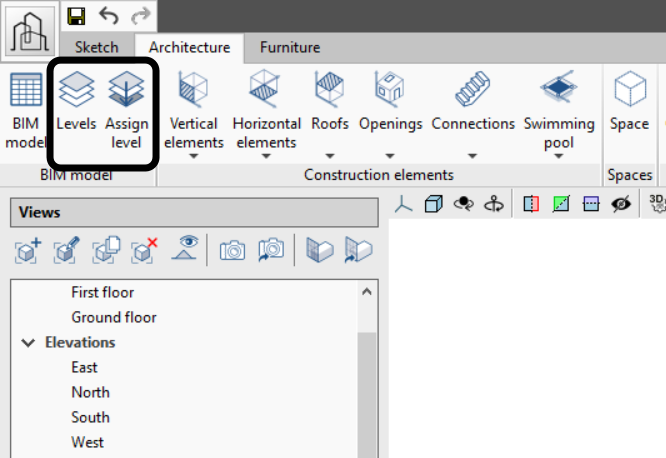
Exporting to BIMserver.center
After completing the architectural modelling with CYPE Architecture, the model must be exported to BIMserver.center to integrate it into the Open BIM workflow. To do this, the job must be linked to a new or existing project on the platform. The export generates an IFC file with the architectural model’s information which allows it to be read by the rest of the applications integrated into this workflow.
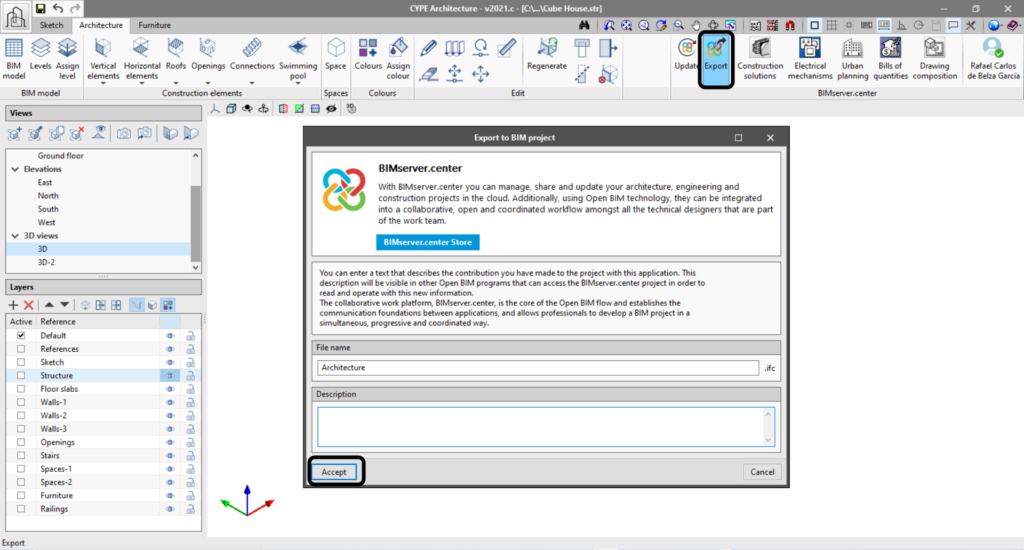
2. Open BIM Analytical Model: the analytical model
Open BIM Analytical Model is a tool designed to generate an analytical model using geometrical data from the architectural model created in CYPE Architecture and other programs. The analytical model is necessary in acoustic and thermal analysis simulations such as those that can be performed in the CYPETHERM family of programs, among others.
In order to achieve this objective, these are the most important tasks:
Importing the architectural model developed in CYPE Architecture
Upon creating a new job in Open BIM Analytical Model and linking it to the same project on BIMserver.center where the model was previously exported, the program automatically takes the CYPE Architecture model as an initiator.
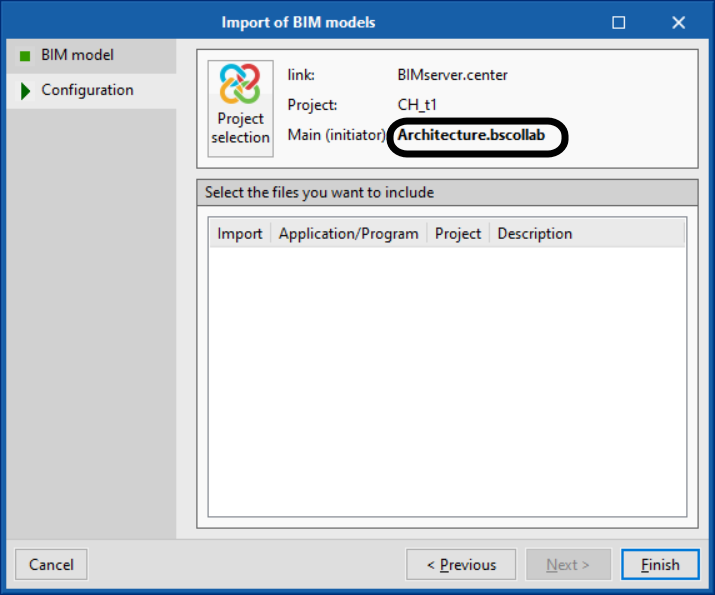
Generating the analytical model
To generate the analytical model, the user just has to use the “Analytical model” option.
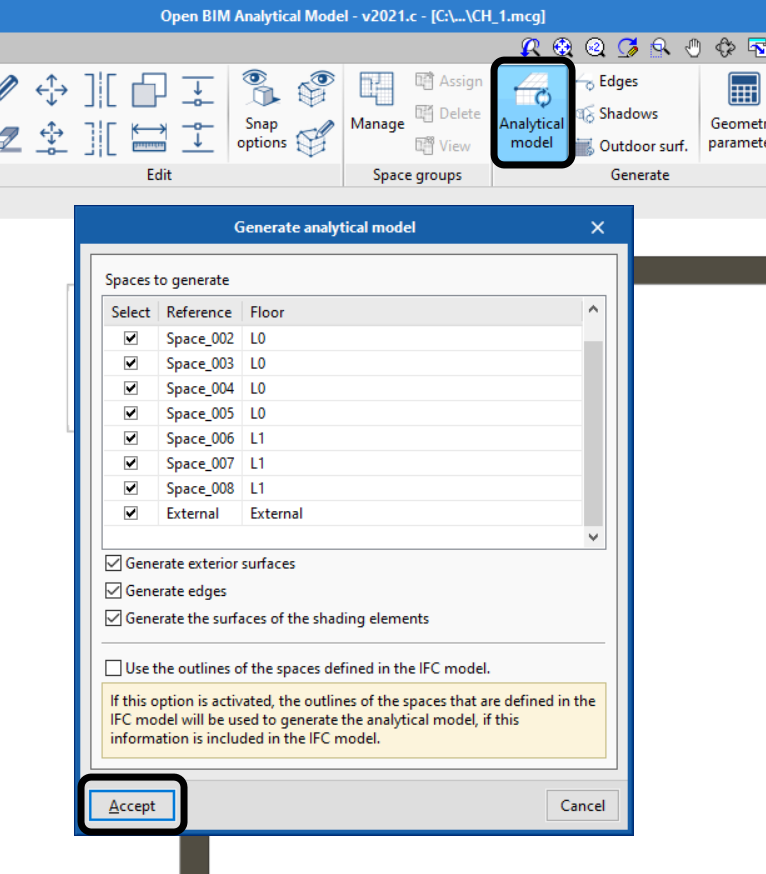
Exporting the model to BIMserver.center.
After generating the analytical model, the job is exported to the project stored on BIMserver.center. This process generates a second IFC file containing the analytical model information.
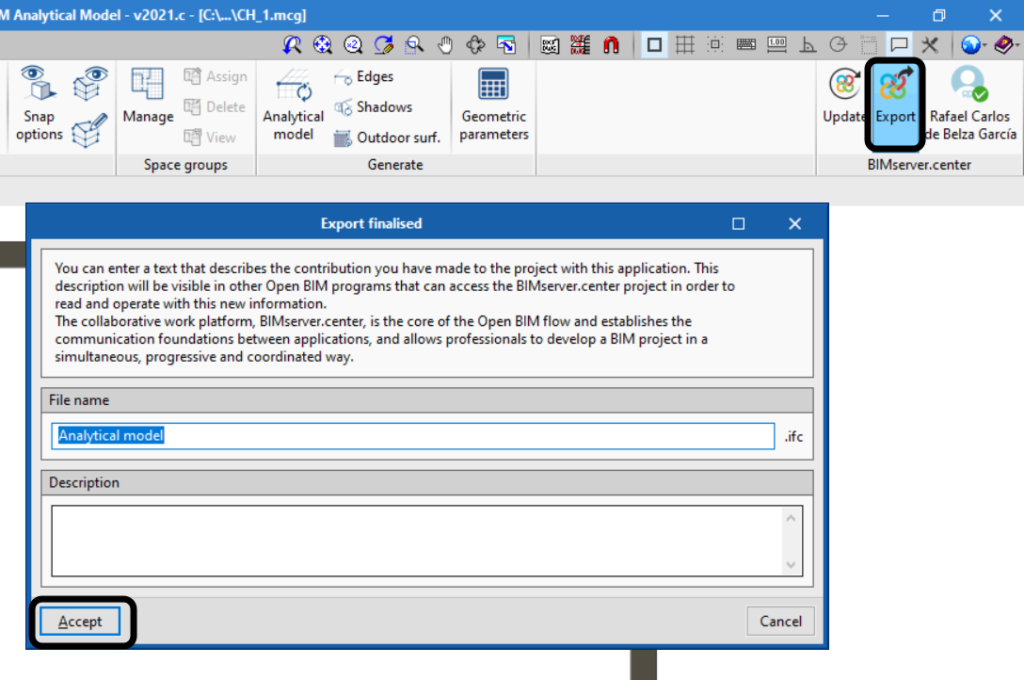
3. Open BIM Construction Systems: the construction elements
Open BIM Construction Systems is a tool capable of characterising the construction elements of a building modelled in the “Architecture” tab in CYPE Architecture. The information included in the BIM project from this program allows other programs to perform acoustic and thermal analyses and develop the descriptive memory of the project.
The keys to achieving optimum results are detailed below:
Importing the architectural model developed in CYPE Architecture
In Open BIM Construction Systems, as with Open BIM Analytical Model, the new files are opened and linked to the same project on BIMserver.center where the model has been selected previously. The program automatically chooses the CYPE file as the initiator.
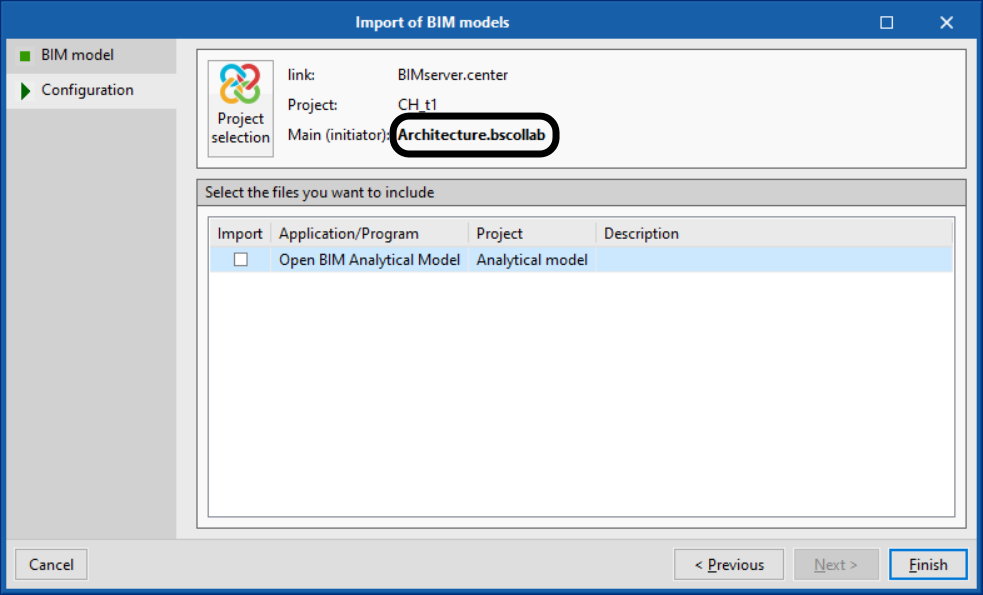
Creating construction systems
The building’s construction typologies, both for the envelope system and the compartmentalisation system, are defined from "Construction systems" and include facades, partition walls, floor slabs, roofs, screeds, windows and doors. Different material layers can be added manually or through predefined libraries for each construction system.
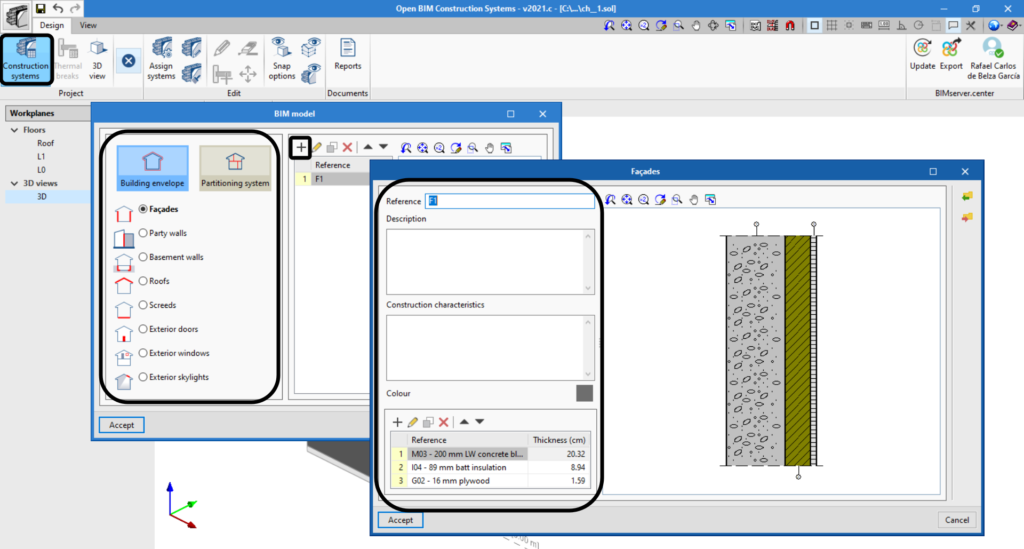
Assigning construction systems
Previously created systems can be assigned using the “Assign systems” option, which allows users to automatically map the construction elements by reference, type, or whether their reference contains a certain chain of text.
If necessary, systems can be assigned more precisely from the “Assign” option where, by clicking elements directly, the desired construction system can be selected and applied.
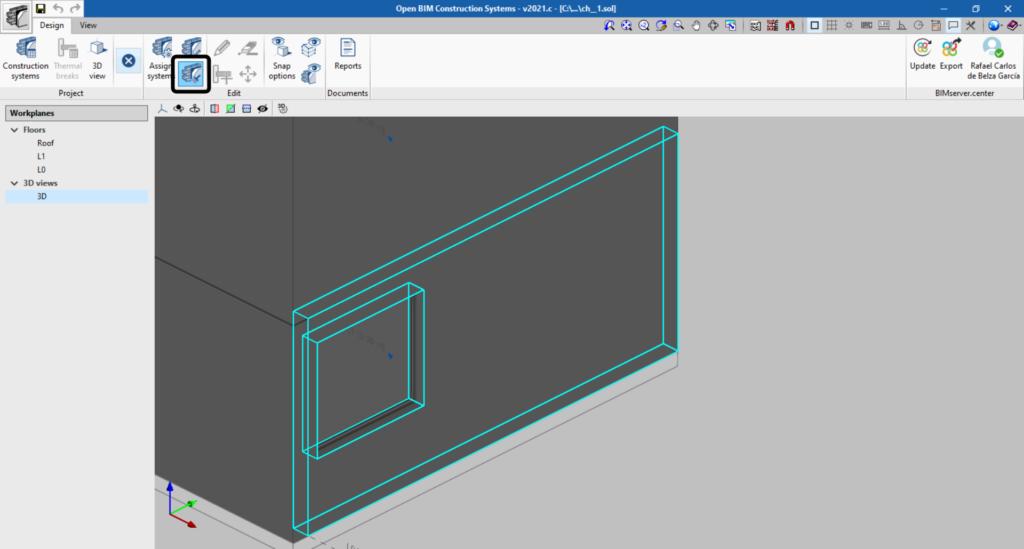
After assigning systems, the elements can be edited using the “Edit” option, by clicking directly on the element the user would like to consult or change.
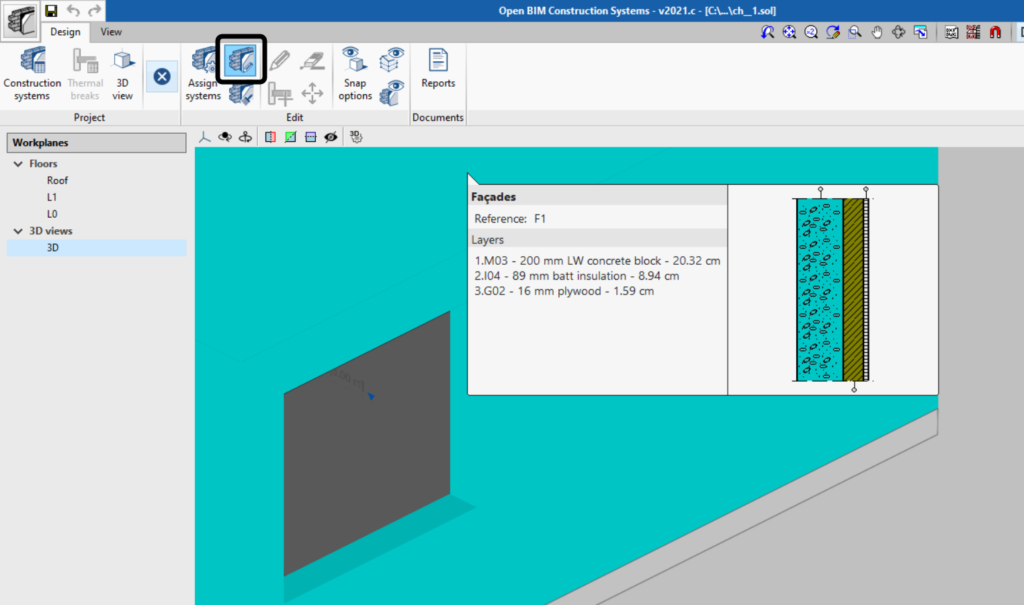
Exporting construction systems to BIMserver.center
After assigning the construction systems, the information is sent to the project on BIMserver.center via the “Export” option, where a third IFC file is generated that contains the construction systems information.
4. CYPETHERM family of programs: Thermal analysis and energy simulation
The CYPETHERM family of programs perform thermal analyses and energy simulations. CYPETHERM EPlus is a powerful tool for building energy simulations and determining the energy demand of the buildings, as well as the performance of air conditioning systems, by determining the consumption per supply system and energy vector used.
As with other programs in the CYPETHERM family, it is advisable to consider the following:
Linking the BIMserver.center project
The new file created in CYPETHERM EPlus is linked to the BIMserver.center project where the CYPE Architecture model should have already been exported.
Importing the analytical model generated in Open BIM Analytical Model
The file corresponding with the analytical model generated with Open BIM Analytical Model should be the one used as an initiator file in the program.
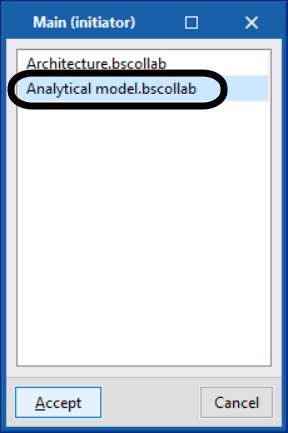
Importing construction systems from Open BIM Construction Systems
The process of importing construction systems activates automatically upon selecting an Open BIM Construction Systems file when importing the project from the platform.
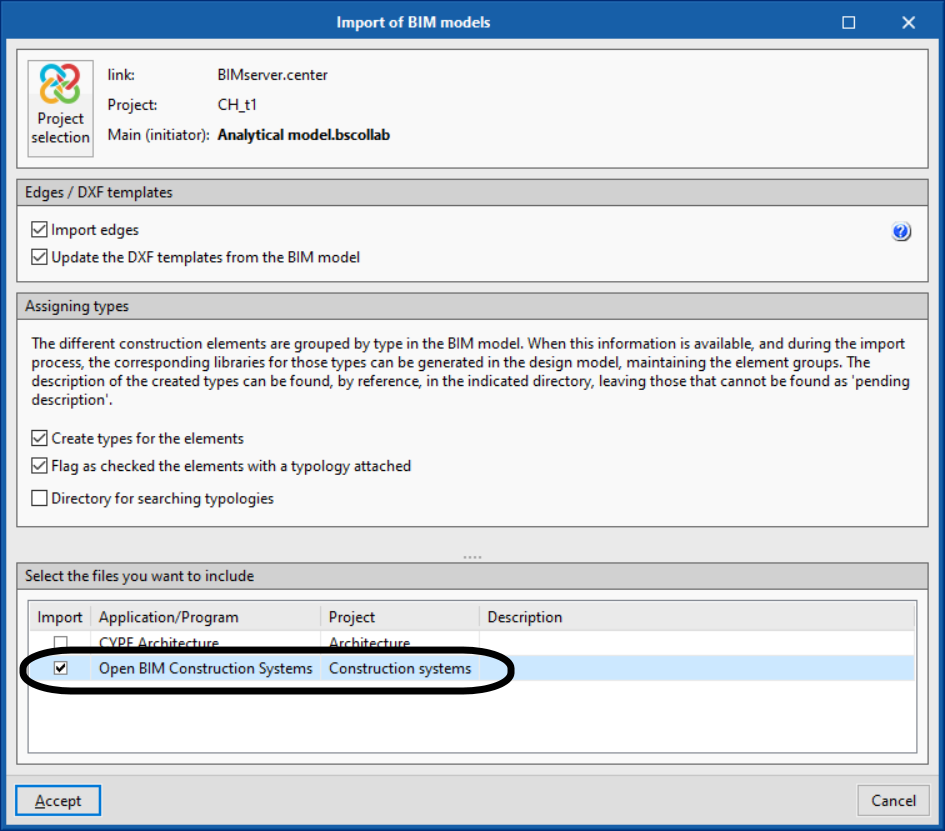
Finishing the analysis model
Upon accessing the general interface of CYPETHERM EPlus, the elements with assigned construction systems in Open BIM Construction Systems will appear already defined. At this point, the analysis model is completed in the “General data”, “Library”, “Zones”, “Systems” and “Edges” options in the “Building” tab. The user can make changes or small corrections by editing the elements directly in CYPETHERM EPlus.
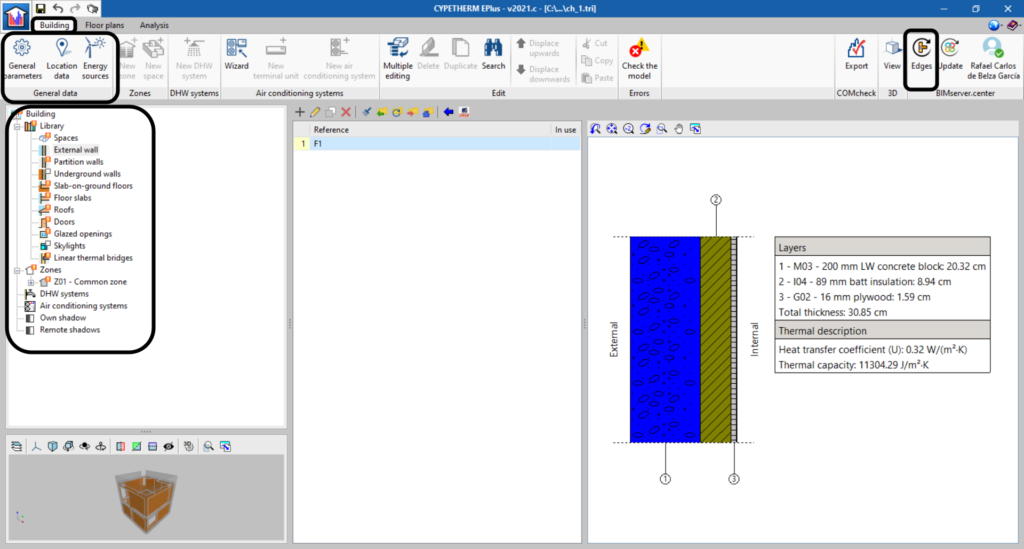
Analysing and obtaining results
After making the final adjustments, in the “Analysis” tab, CYPETHERM EPlus allows users to launch the analysis and obtain the results. Among them, the energy demand and consumption reports are highlighted, as well as a series of complementary reports.
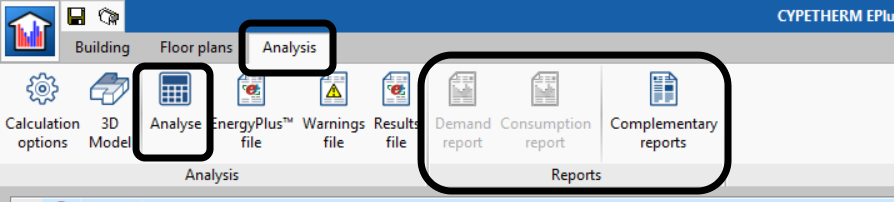
Conclusions
The advantage of using this workflow is twofold.
Firstly, the geometry of spaces and construction elements is already defined in the CYPETHERM family of programs thanks to the development of the architectural model in CYPE Architecture and the generation of the analytical model in Open BIM Analytical Model.
Secondly, the construction elements that have been developed in Open BIM Construction Systems will be characterised. Only properties that have not been defined in Open BIM Construction Systems should be completed.
Following the procedure described above, the construction systems defined in Open BIM Construction Systems can be imported into other programs.