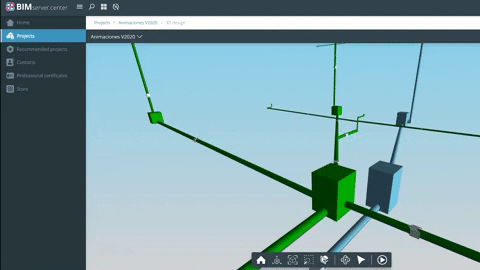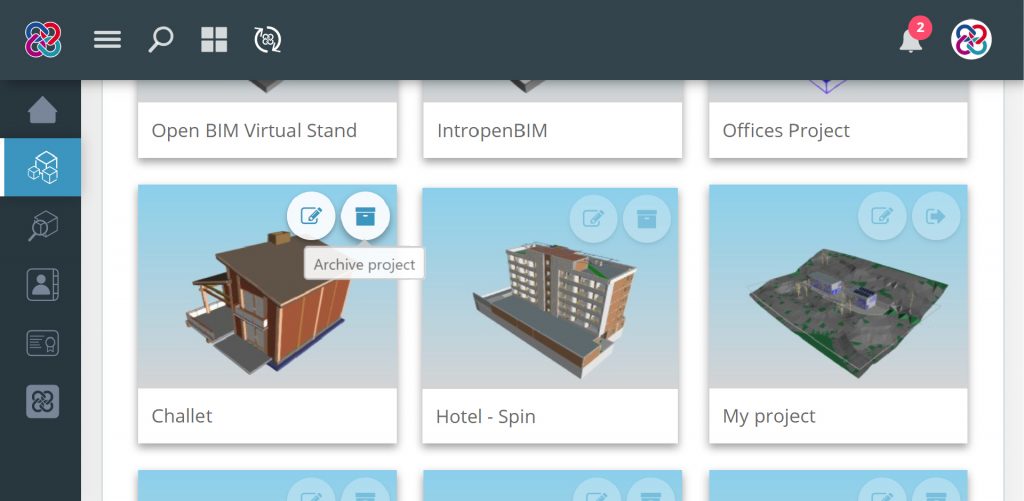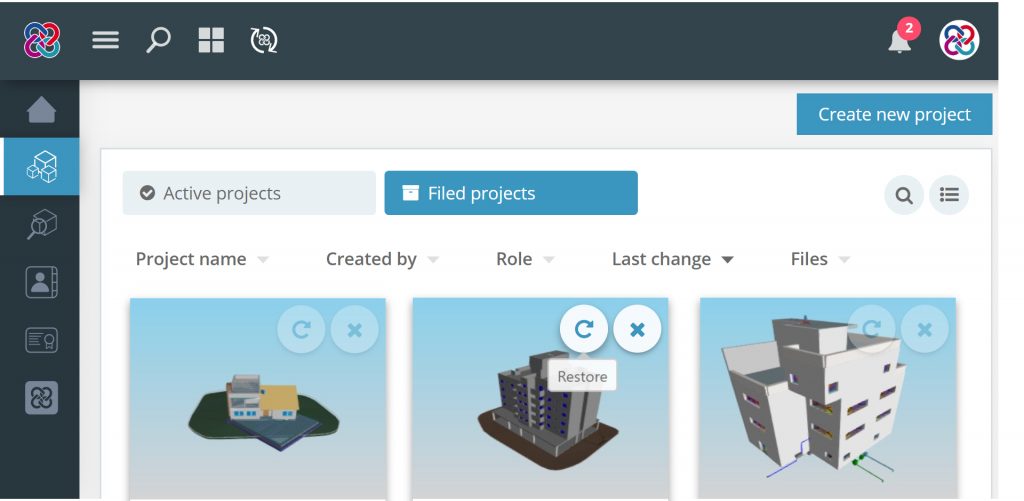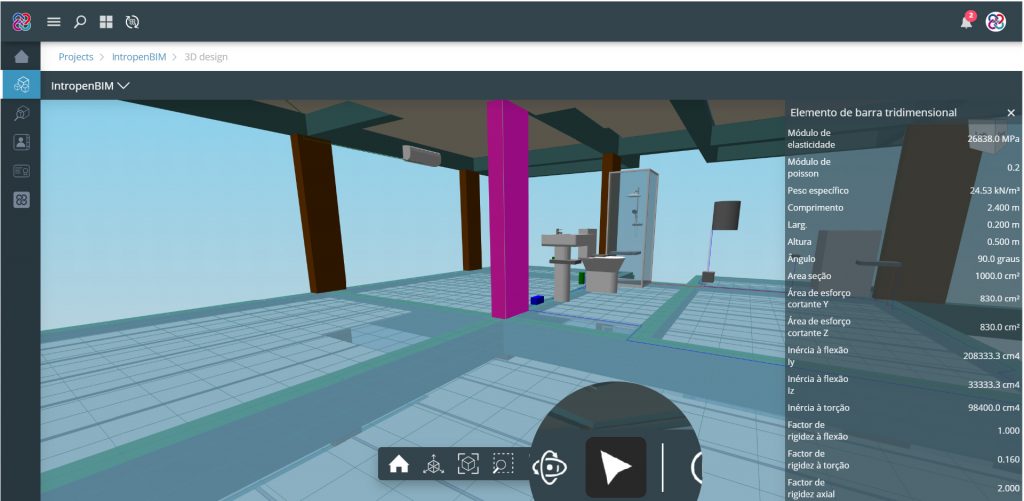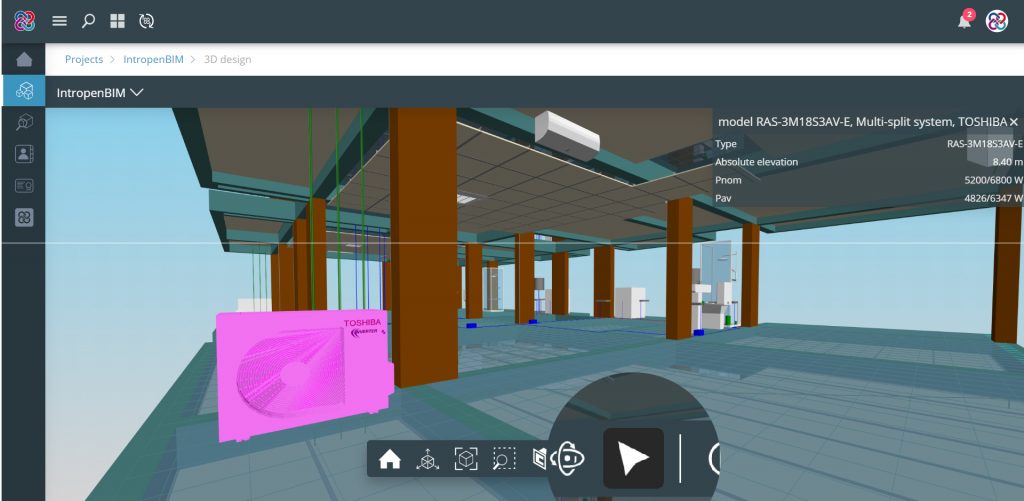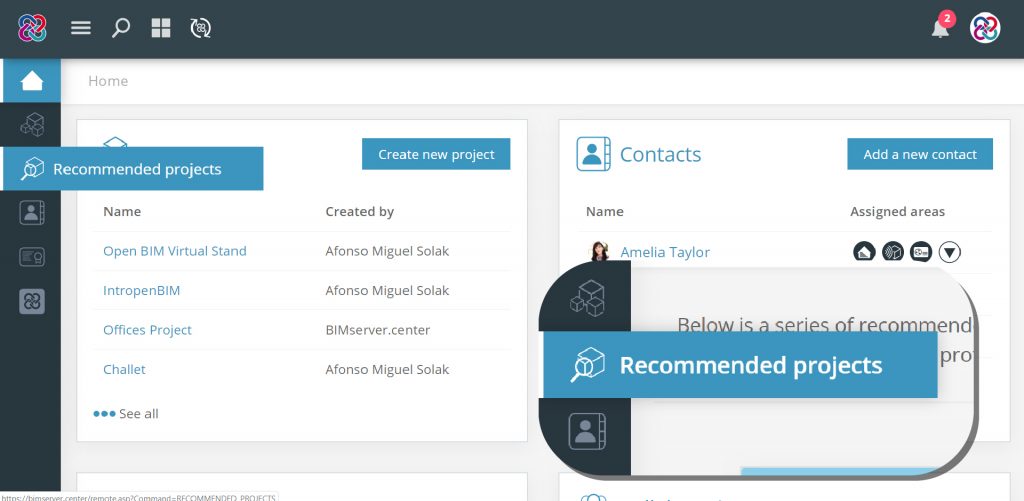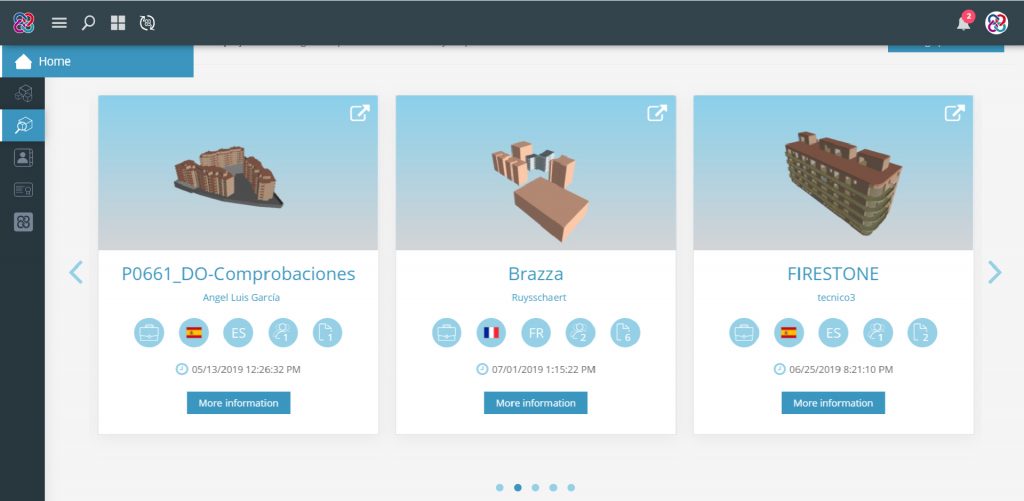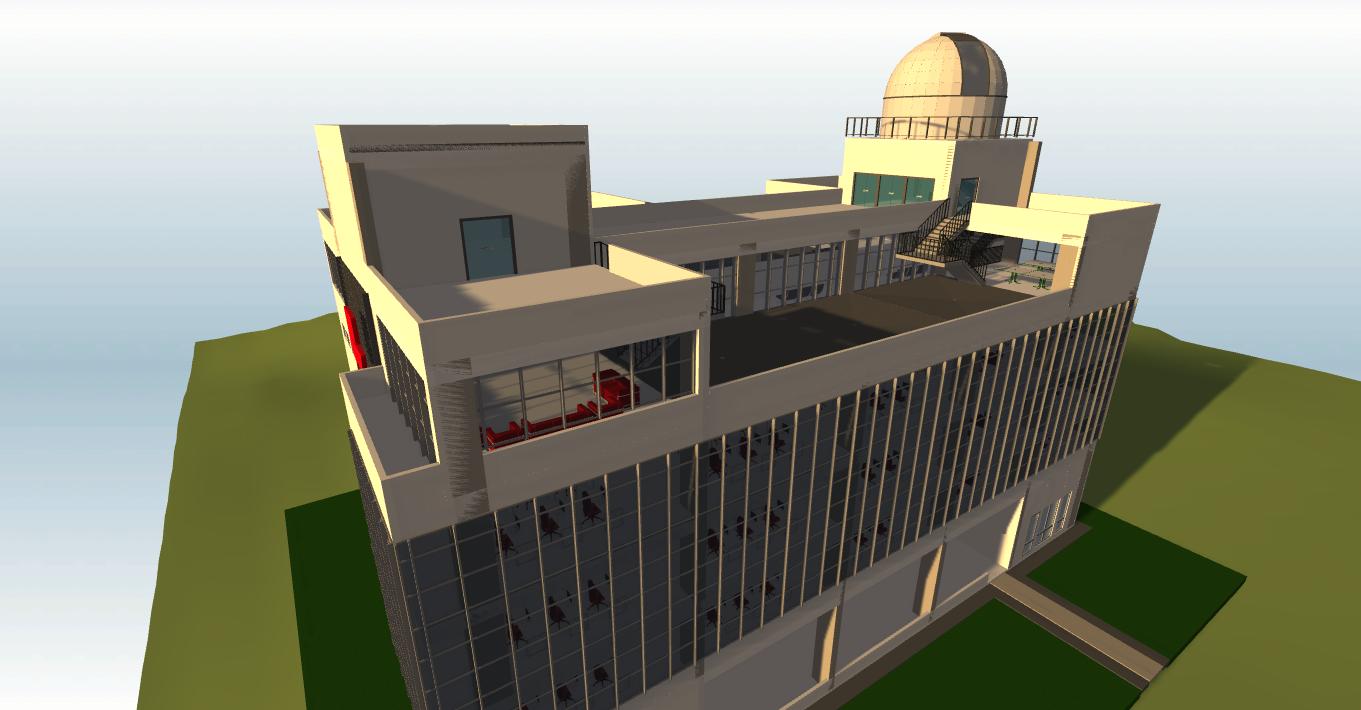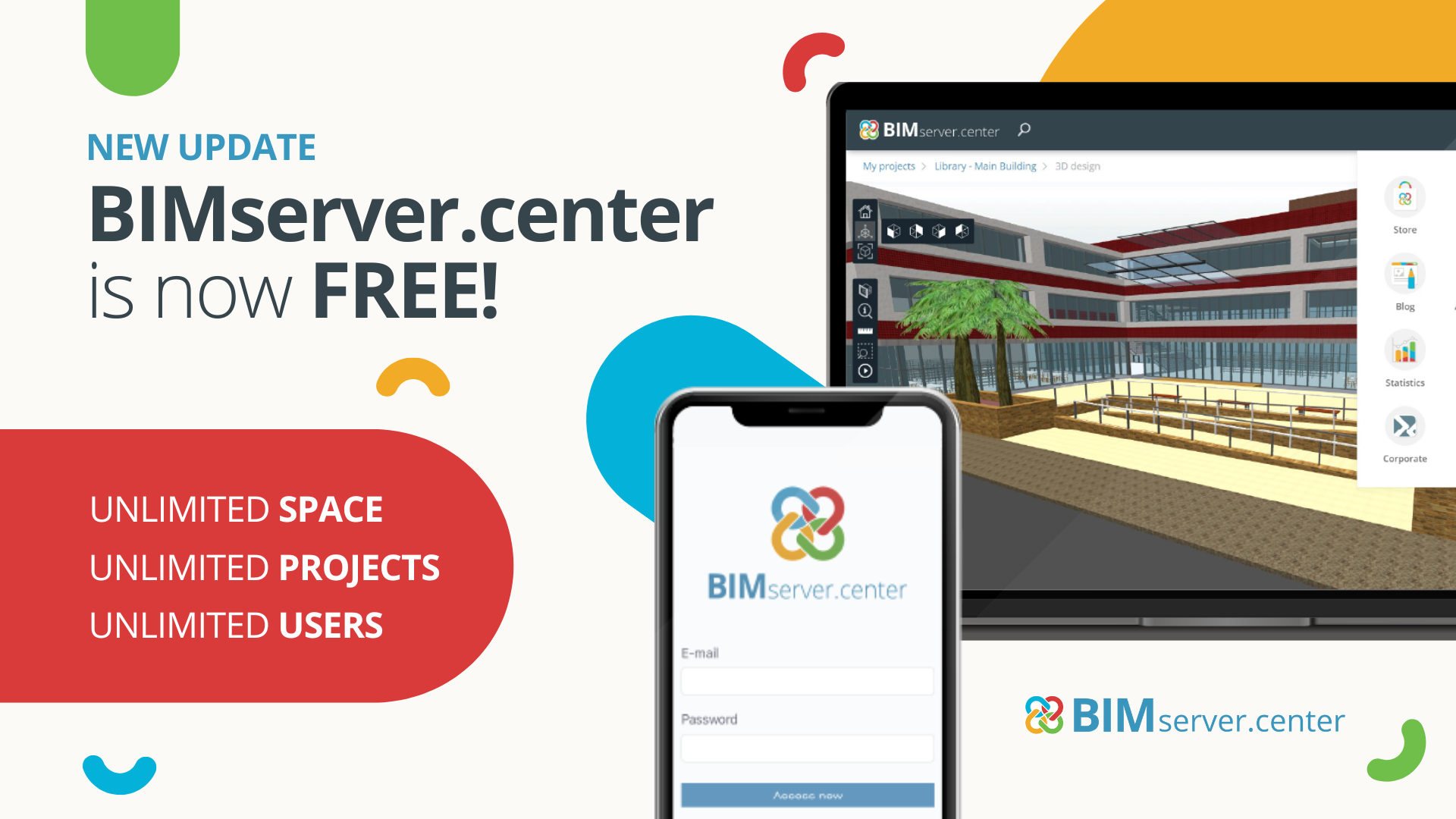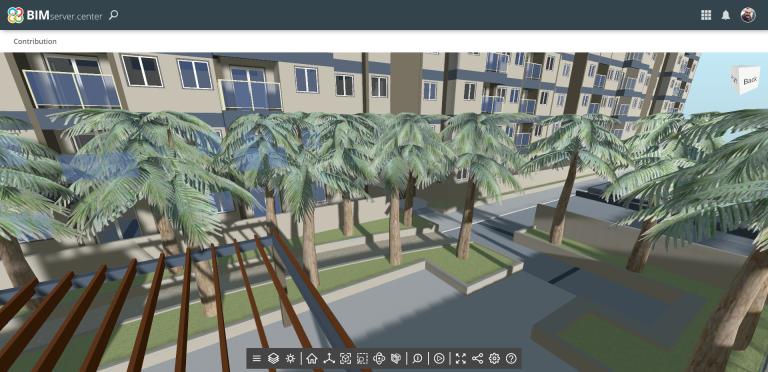The BIMserver.center platform has over one hundred applications and tools. As an example, here are 5 useful features available to all users and designed to increase efficiency in the development of BIM projects.
Free Unlimited Storage
Users can store an unlimited number of projects completely free of charge in the "Filed Projects" gallery. So, what does this all mean?
- Access to BIM models and documentation of all your projects from any mobile, tablet or PC.
- Notification and tracking of changes in real-time and from anywhere in the world.
- A safer and more durable storage system.

The ¨Archive Project¨ Function. 
Projects can be restored at any time.
Your BIM model in augmented reality
Models uploaded to BIMserver.center can be viewed in augmented reality through the corresponding option of the menu in the BIMserver.center mobile app. This tool allows you to visualise your projects and synchronise them on-site in real-time, or present virtual models to your customers, who

BIM models in augmented reality with the BIMserver.center app. 
Envision your projects in real-time.
Multiplatform access to your BIM project data
From the 3D project viewer you can consult the information of the elements stored in BIMserver.center. By clicking or tapping on the “Information” icon on your smartphone, tablet or PC, you can access the updated technical data of walls, floor slabs, columns, pipes, devices, etc.

Use the ¨information¨ button to describe the selected compon ent.
Experience the 3D project viewer.
Recommended Projects
Did you know that you can advertise your project in the "Recommended Projects" list on BIMserver.center? It's a great opportunity to find the missing professional link in your team or promote your project, office or construction company. This allows other platform users to see your projects and collaborate if they like, it is as simple as activating the "Visible" option in the "Edit" menu.

BIMserver.center's Recommended Project List. 
Find talent to bring your project to life.
Animation of calculations
Some programs integrated in BIMserver.center can represent their results directly in the platform's 3D viewer using graphics, deformed curves, or three-dimensional