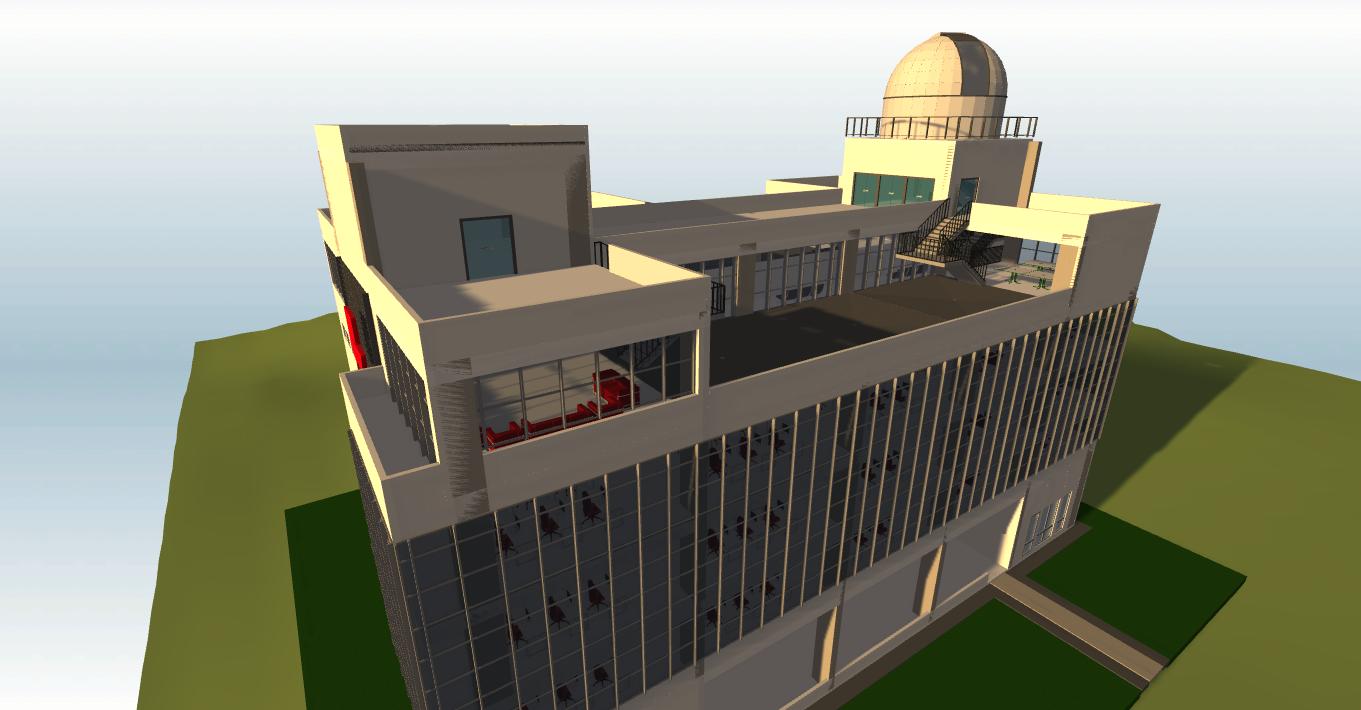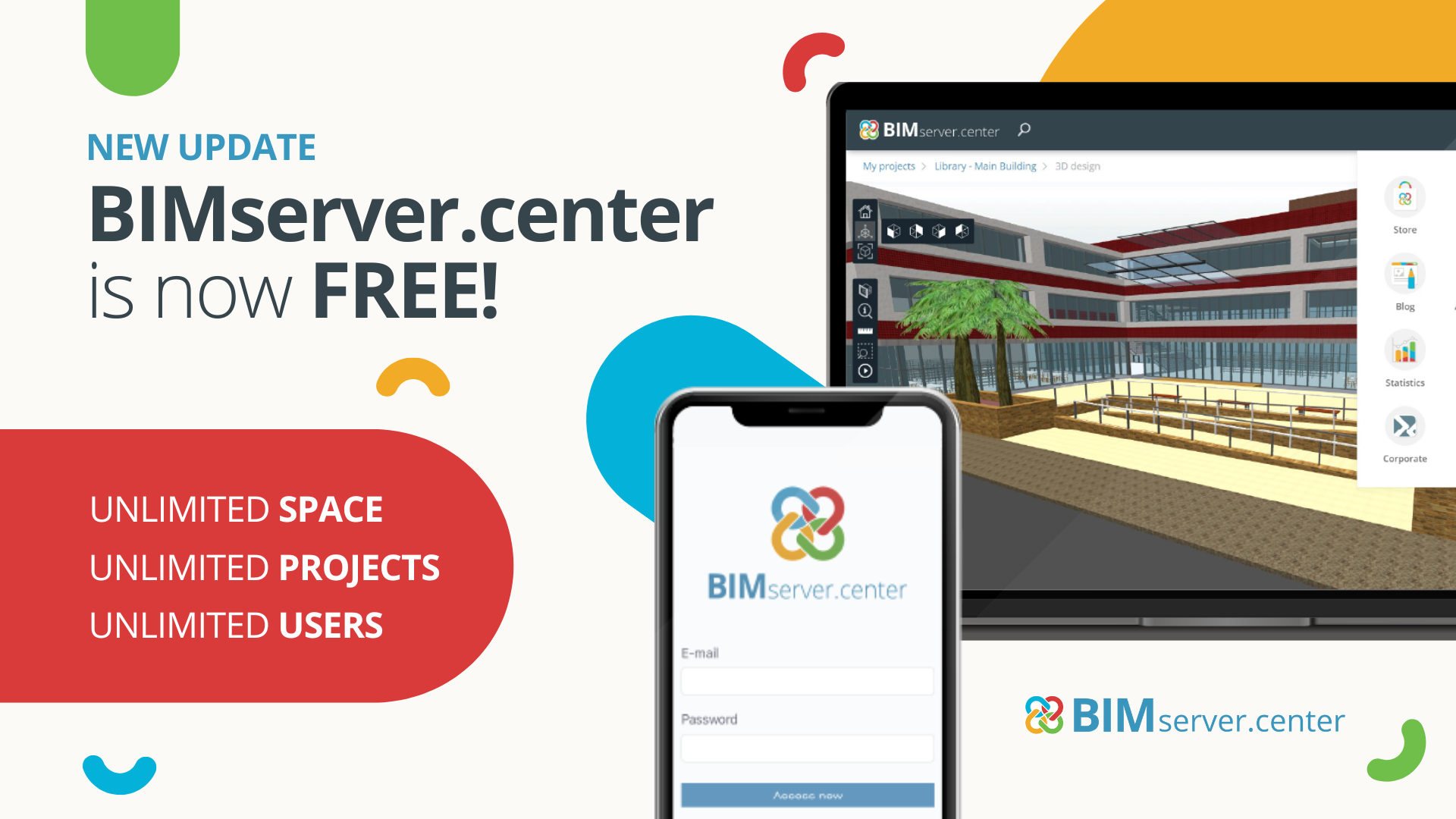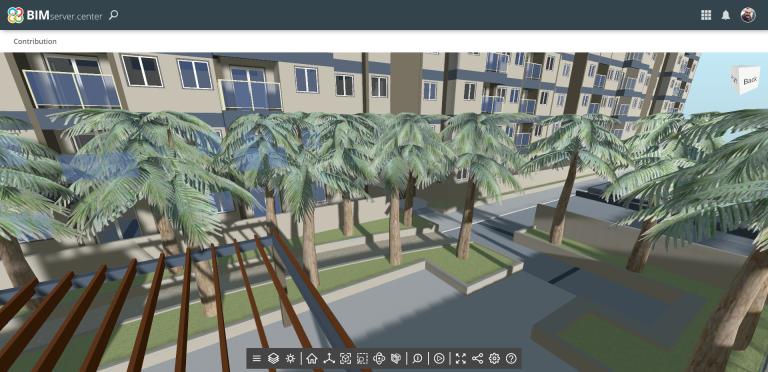The BIMserver.center app allows users to represent BIM models and includes a number of specific features and tools that can be really useful for AEC professionals who want to include this technology in their everyday work. In this article, we list 5 interesting features in the BIMserver.center app related to augmented reality.
Your full-scale BIM model
Have you ever thought about projecting your full-scale BIM model right in front of you? With the augmented reality viewer in the BIMserver.center app, you can choose the scale at which your model will be represented and modify it as needed.
All the information at your fingertips
We know that one of the main differences between a simple geometric 3D model and a BIM model is the information that is associated with the graphic representation, right? So, nothing could be better than having all the information from your BIM model at your fingertips. With the BIMserver.center mobile app, simply tap an element in the model (a beam, a piece of furniture, a pipe, etc.) to access its information.
Animated BIM model analysis results
Want to spatially visualise the analysis results of your BIM model? The BIMserver.center app can interpret and represent these animations in augmented reality. A great way to discuss project results with your team!
No need for QR codes
No need for any external printed references to identify the origin of the information or the position of the reference plans, the app can automatically identify the best plan for locating the augmented reality model in seconds. Say goodbye to the need to print a QR code with your updated project when presenting it to your customers, you no longer need it!
Direct connection with the model being developed
The BIMserver.center app does not depend on "new uploads" or "new versions of the same model". As it is a resource that is directly connected to the BIMserver.center platform, any model can be visualised in augmented reality in its real state. The programs connected to BIMserver.center can constantly exchange information with the platform via their update menus, meaning these modifications will automatically be reflected in the augmented reality model as well.
This version of BIMserver.center for mobile operating systems is free and is available on the Google Play Store and the Apple Store.