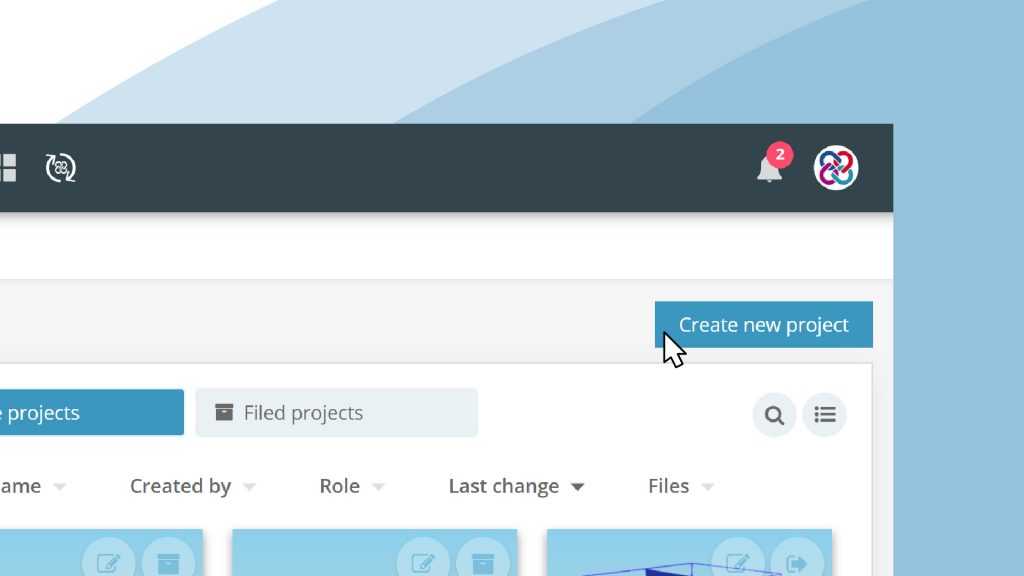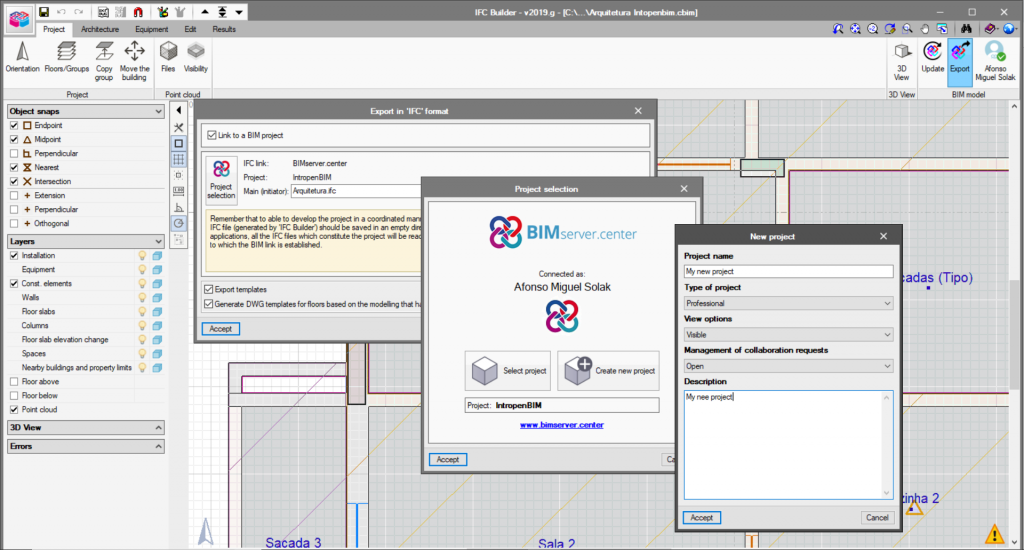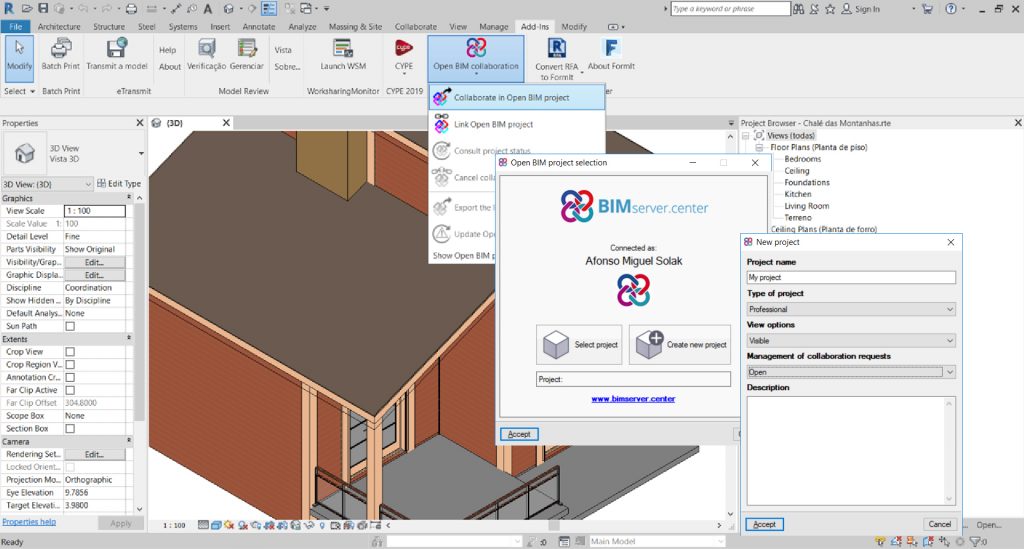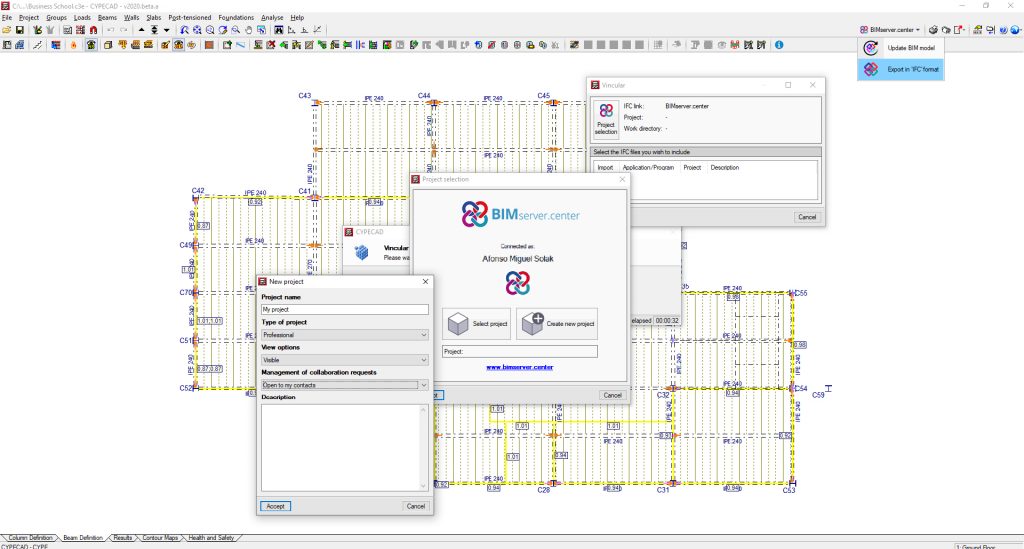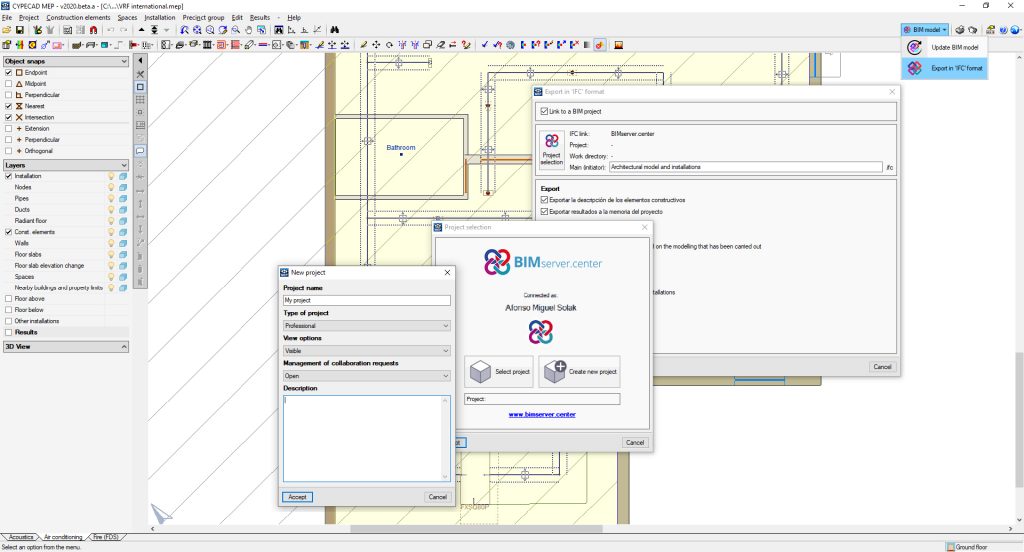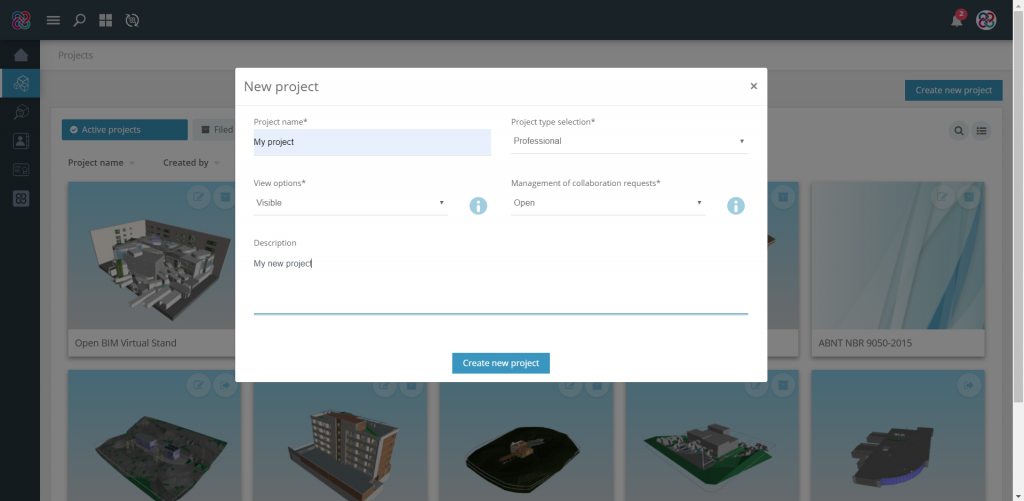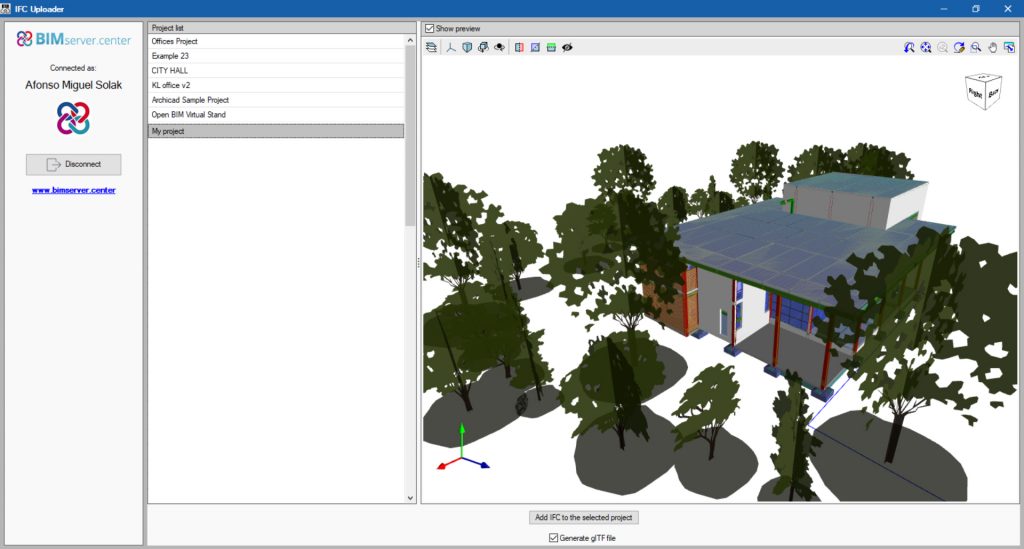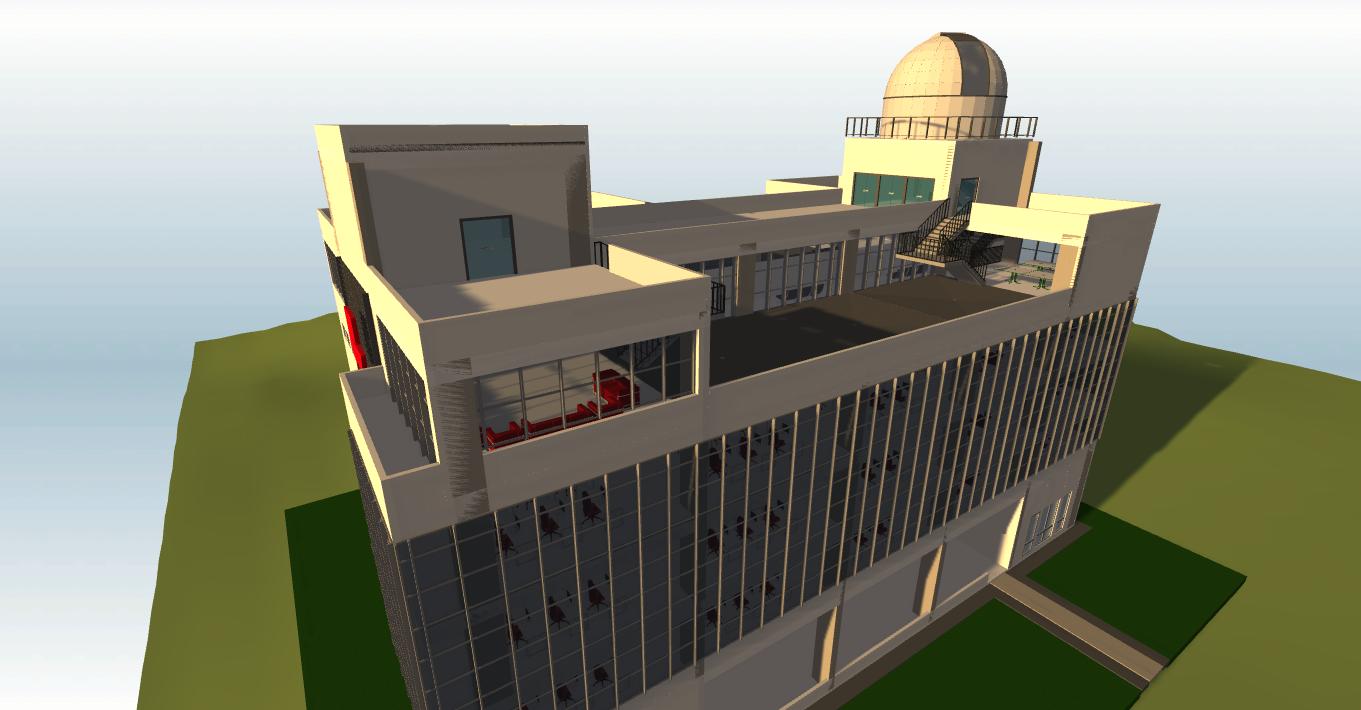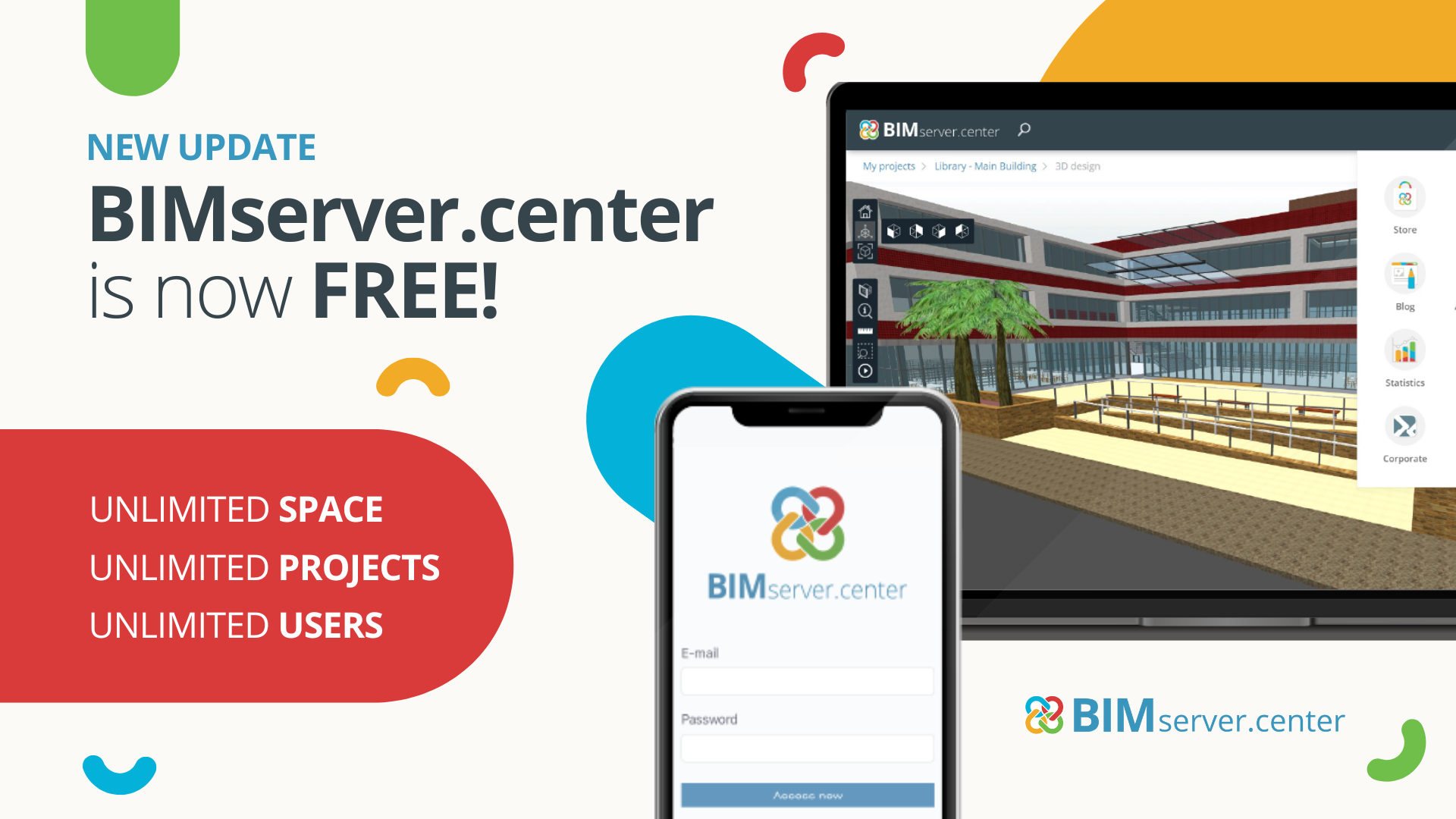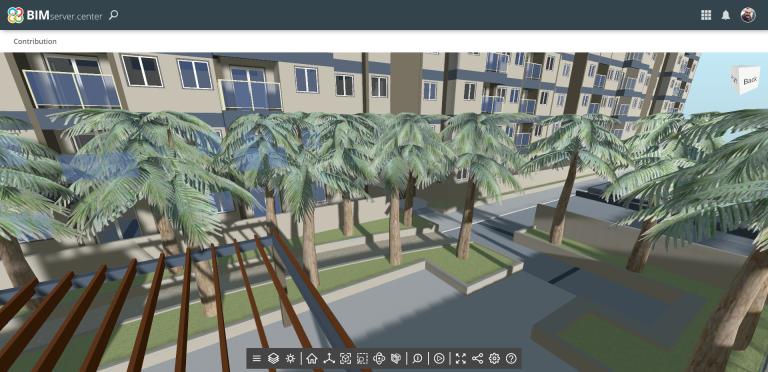BIMserver.center has exceeded 100 Open BIM software in its repertoire, with more and more workflow possibilities arising on the platform. Nothing is more inline with the "Open BIM Proposal", since flexibility and communication between the different programs are two of it's highlights. There are several ways to start a new project on the platform and in this article, we go through some of them:
Creating an architectural model with IFC Builder
IFC Builder is the most downloaded application from the BIMserver.center Store. It is a free and ultra-light BIM modeler developed for the creation and maintenance of architectural models. A new project can be easily created or uploaded from the "Export" menu in the upper right corner.
-

Creating an architectural model in IFC Builder.
Creating an architectural model with Autodesk Revit
To start your project through Autodesk Revit, the best option is to use the Open BIM Plug-in for AutoDesk Revit ©. The add-on optimizes the exchange of information and establishes a bidirectional connection between the Autodesk program and the other programs that operate through the BIMserver.center platform. Simply use the "Create new Open BIM project" option and your project is on its way.
The Open BIM Plug-in for AutoDesk Revit © is a free application and can be downloaded directly from the BIMserver.center Store.
-

Starting a new Open BIM project with Autodesk Revit
Creating a model with CYPECAD
In most architecture and structure projects, the link between the two facets is born from the moment the building is imagined. In these cases, the previous generation of the structural model could be an interesting reference for later architectural development.
CYPECAD can also be the initiator of an Open BIM project, to which then architecture and other disciplines can be aligned. You can export to IFC from the "BIMserver.center" menu, in the upper right corner, in the "Beam definition" tab.
-

Starting a new Open BIM project with CYPECAD
Creating a model with CYPECAD MEP
CYPECAD MEP is a powerful integrated BIM software for the calculation of building installations. One of its great advantages is the development of an architectural envelope rich in technical details, thermal, acoustic, fire protection, and cost-related parameters. This same building envelope developed in CYPECAD MEP can also be used as an "Initial project" in BIMserver.center. To do this you will need to click on the "Export" menu and select the "Link to an Open BIM project" option.
-

Starting a new Open BIM project with CYPECAD MEP
From any IFC model through IFC Uploader
Any project developed in IFC can be used to start a new project in BIMserver.center using the IFC Uploader application. Projects developed through software such as ARCHICAD, Allplan, Bentley, etc can be "New Initial Projects" as long as IFC formats are used. Before using the IFC Uploader, create a new project on the BIMserver.center platform through the "Create new project" key, as this will allow you to use the application to upload your IFC file to the online server.
IFC Uploader is a free application and can be downloaded directly from the BIMserver.center Store.
-

Use the option "Create new project" and configure the details of your project. -

Select the project in IFC Uploader and upload new IFC files