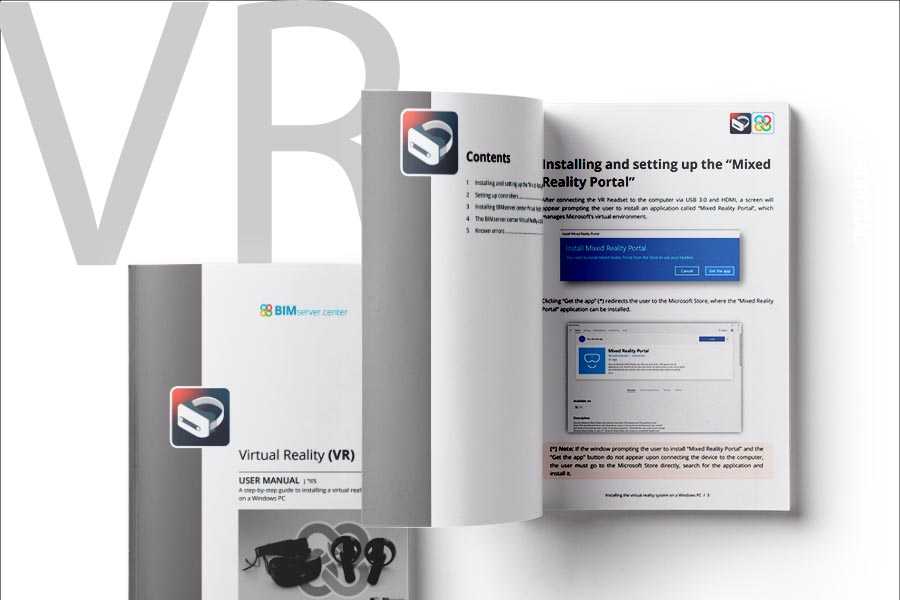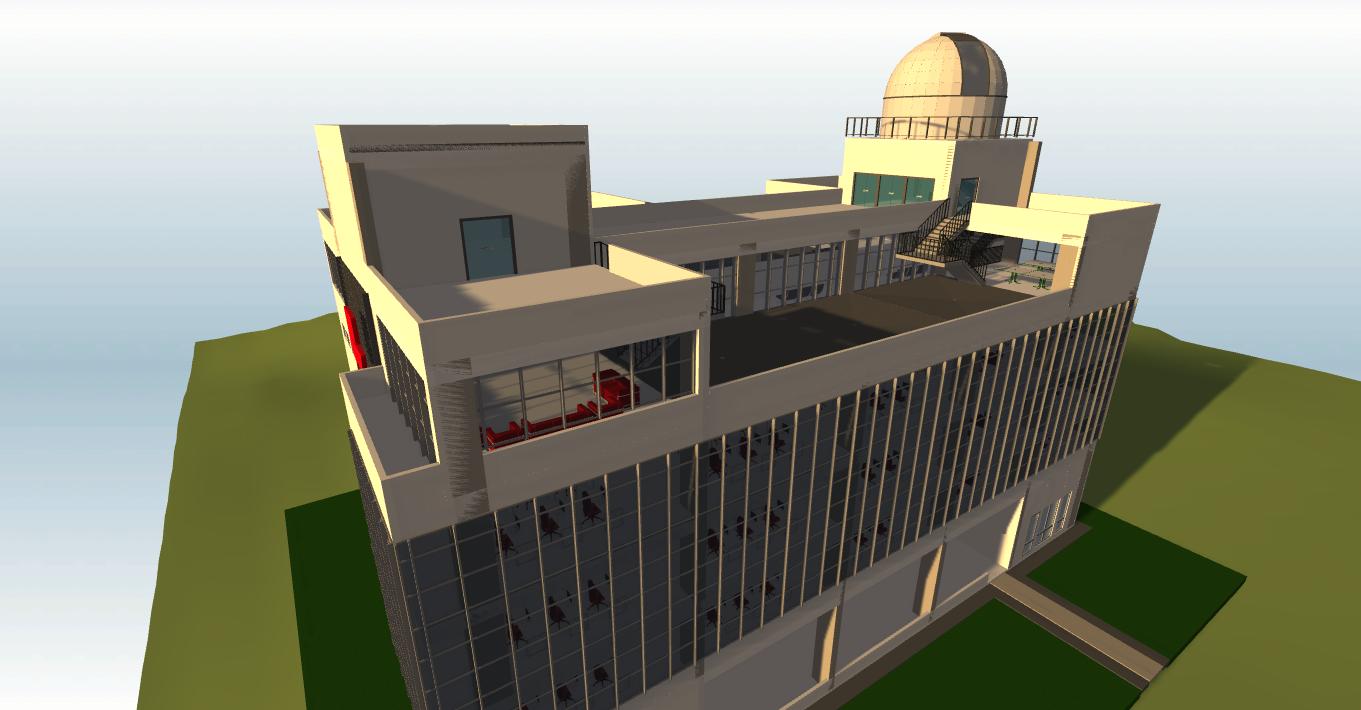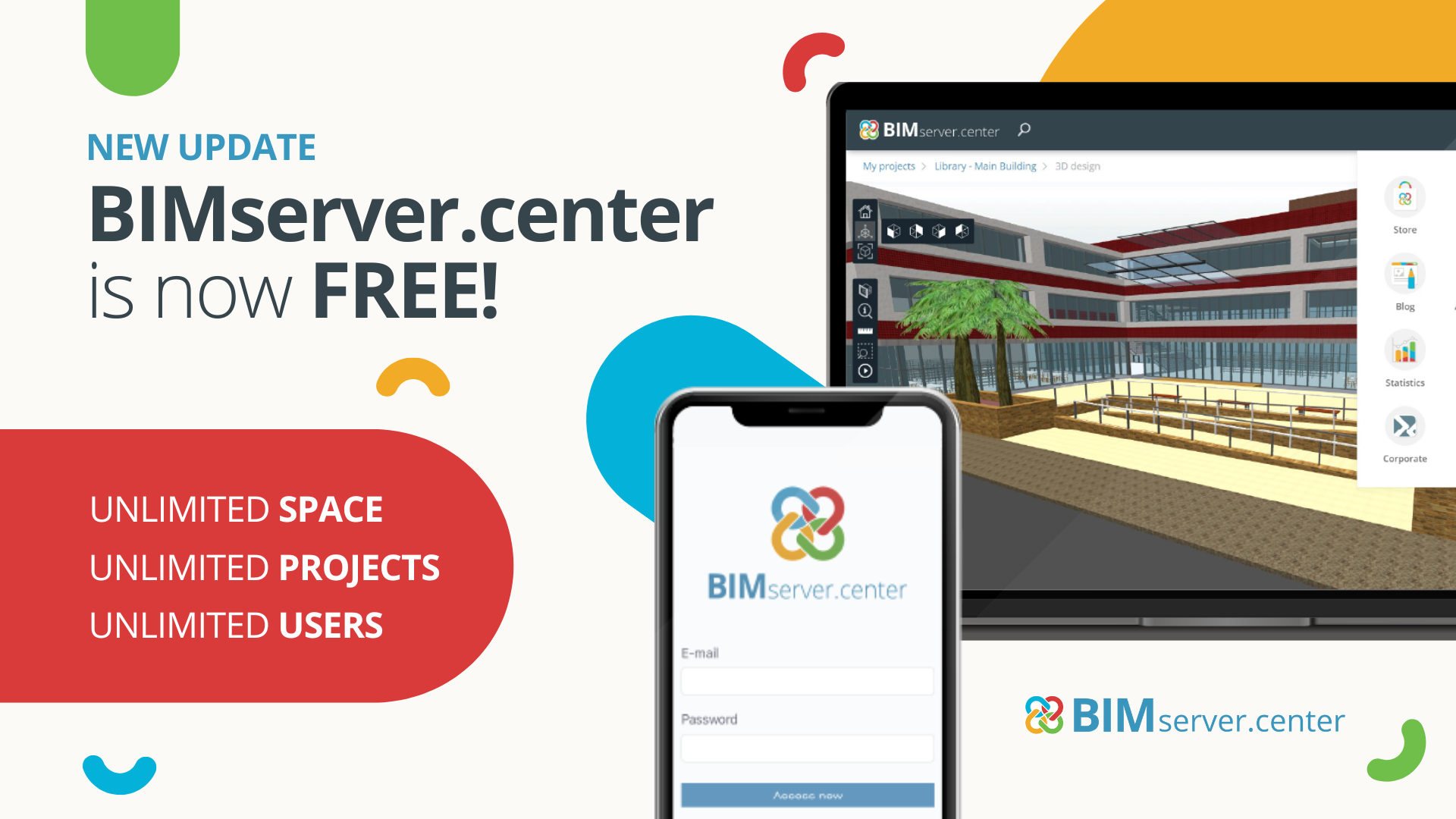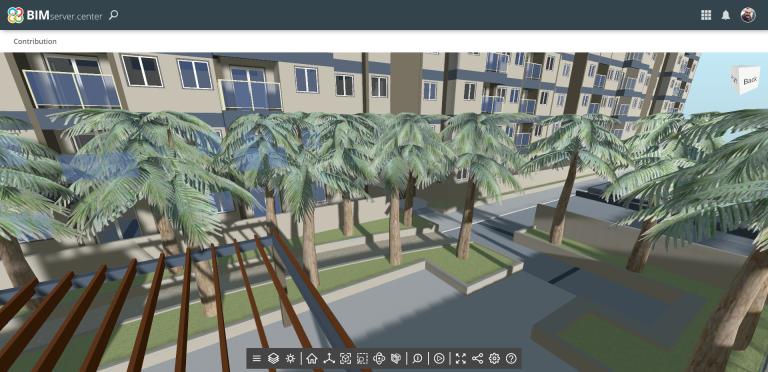The new BIMserver.center VR User Manual is now available: a manual explaining every detail on how to install the BIMserver.center VR system on a Windows computer, step by step.
BIMserver.center VR
Through BIMserver.center VR, anyone developing a BIM model with BIMserver.center technology will be able to represent their project in virtual reality in a way that the different layers of information in the model can be activated or deactivated at any time. The tool offers users an immersive experience, allowing them to plunge into a virtual version of the building that will be constructed.
Accessible technology and a great advertising ally
BIMserver.center VR is a free tool that runs on Windows systems and is included in the set of tools that can be used on a project carried out with BIMserver.center. For small, medium, and large companies, in addition to being an interesting tool in the design and execution phases of a project, it can also be used as an advertising resource. The system allows, for example, a construction company’s design team to feed the tool with BIM models and, besides that, the marketing and sales teams to use the tool for "inviting clients to see the virtual version of their future home".
Downloading the manual
The manual, which explains every step for downloading and installing the application, published in English, Spanish, French, and Portuguese, can be downloaded directly here at BIMserver.center: