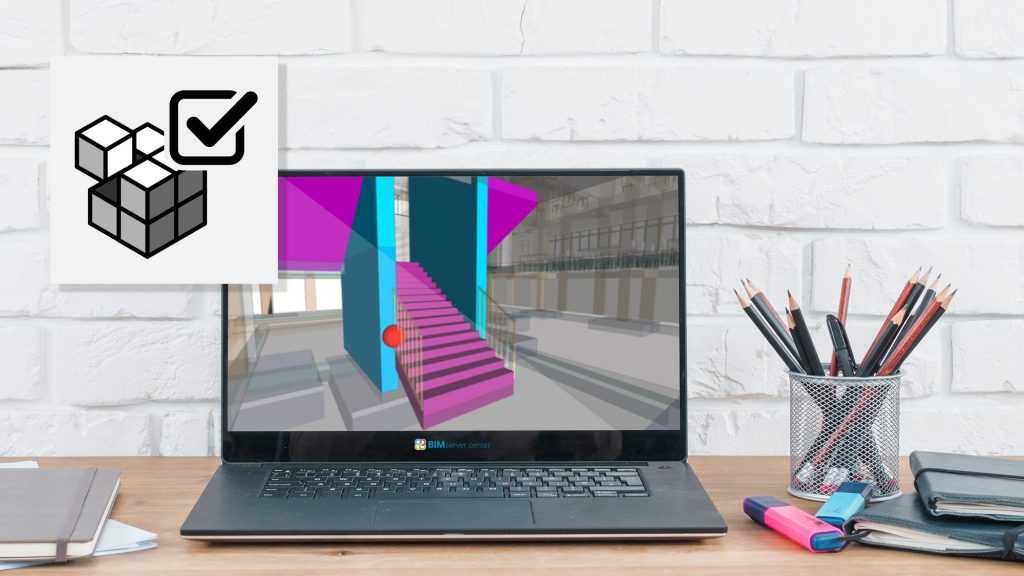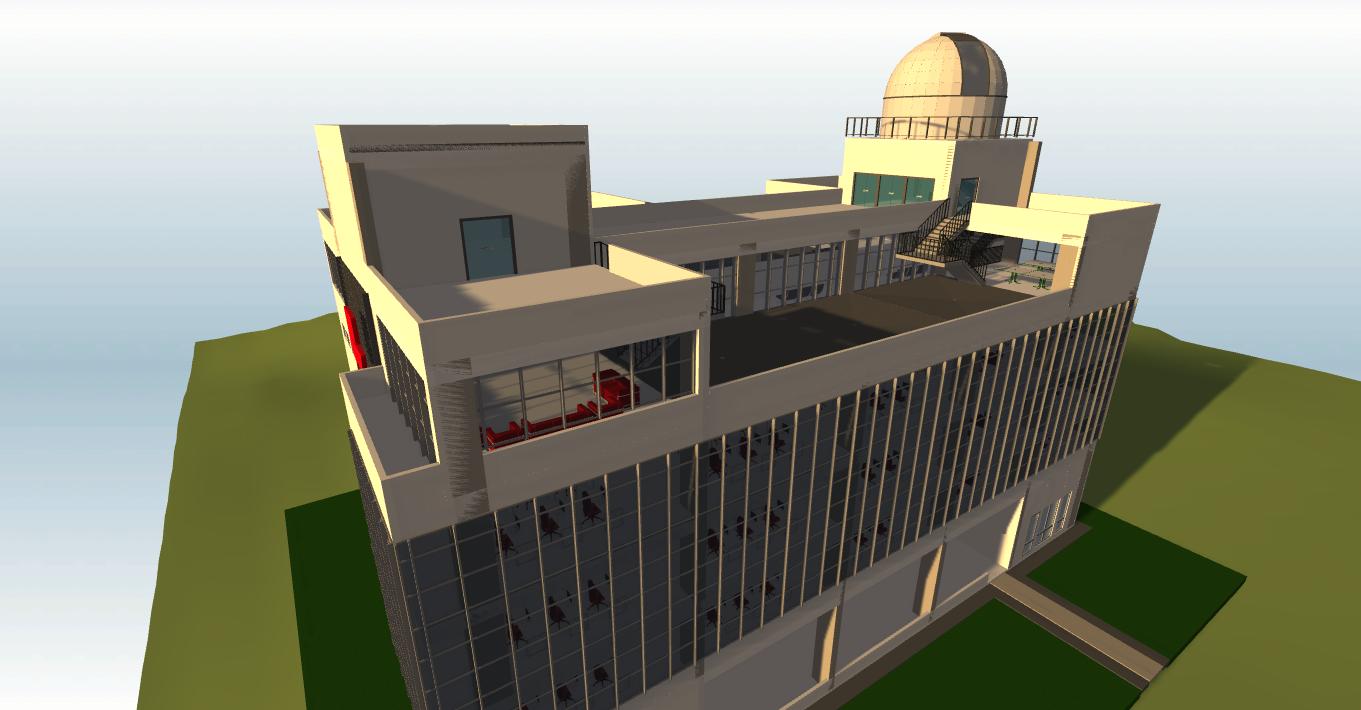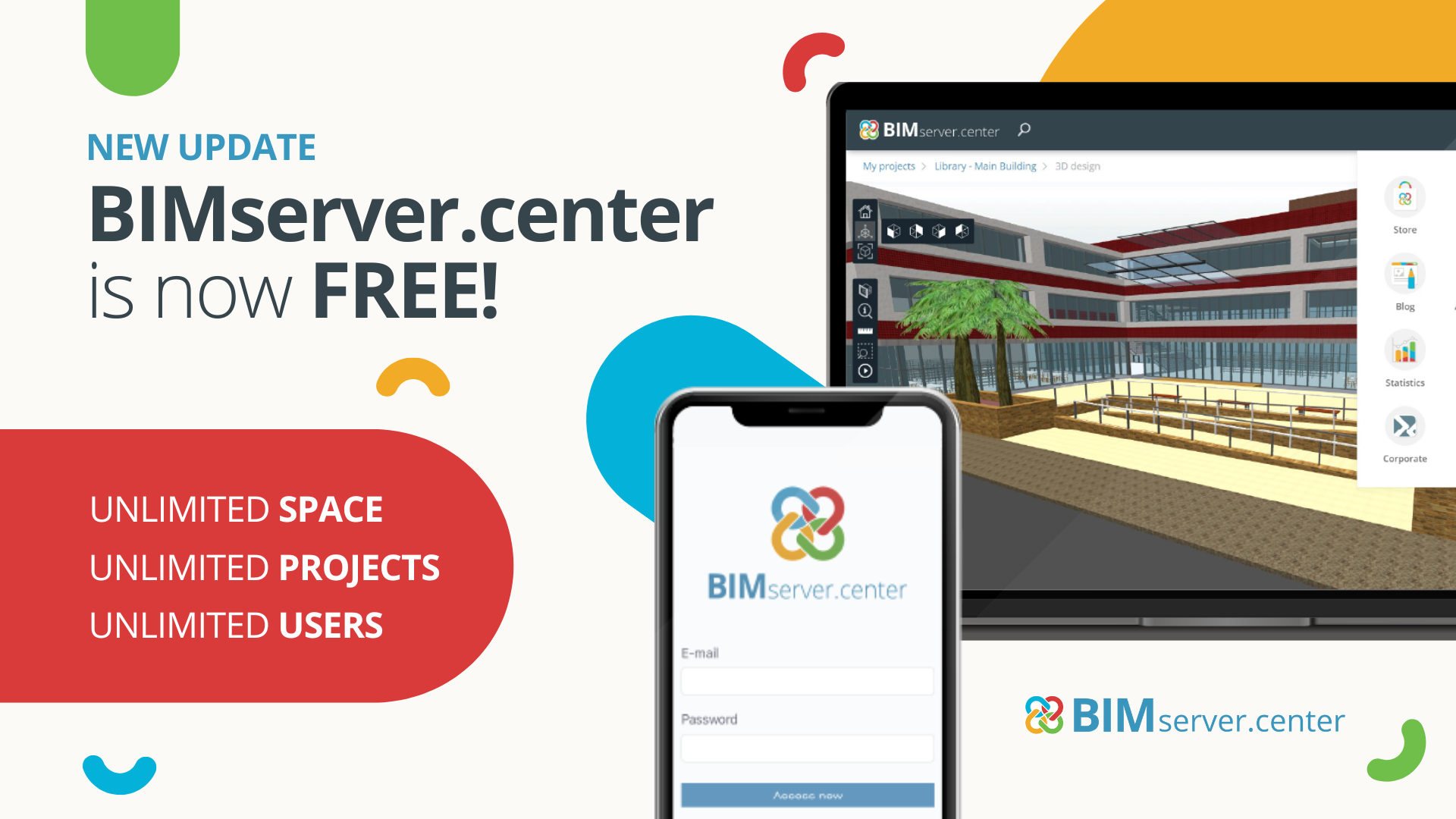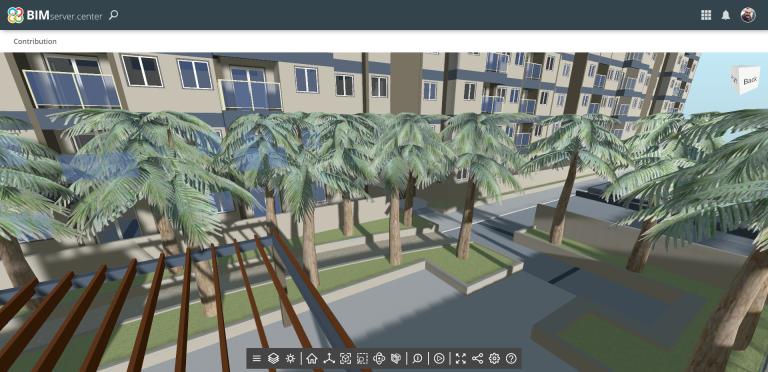- The Open BIM Model Checker application facilitates the detection of project errors and informs all project members through detailed notifications that incorporate text and images.
- The program also informs users of the elements or areas of the project that may be affected by the inaccuracies detected.
The BIMserver.center platform has incorporated a new program, Open BIM Model Checker, that allows for the detection and reporting of issues found in a BIM model. This software developed by the company CYPE, makes it easy for users to quickly identify existing errors in virtual models, and send notifications to project members, both with text and images, to inform of problems and solve them faster.
This new software is an excellent tool to improve the collaborative, multidisciplinary and multi-user workflow provided by Open BIM technology, by informing all project participants in real-time through the BIMserver.center warning tab or through the specialist program that generated the object to which the issue is assigned. Through these tools, users find all the information and requirements provided about the issue.
Another advantage offered by Open BIM Model Checker is that the issues provided by the technicians automatically select and mention the elements (pillars, floors, pipes, ducts, equipment, etc.) or different areas of the project that can be affected by the inaccuracies detected and generated by the warnings.
To work with Open BIM Model Checker, users simply connect the program to a BIM model which has been generated through applications supported by the BIMserver.center workflow. From that moment on, the technician has the ability to mark and write down the detected issue directly on the model, making it very easy for the rest of the project contributors to identify the problem.
To achieve this, a red graphic element can be assigned to each “issue” and clicking on it gives access to the data registered from any program that, when updating your Open BIM project, includes the IFC file generated by Open BIM Model Checker. The data from the issues can be viewed on any platform through the web viewer incorporated in the project's control panel, with the mobile applications for Android and iOS or in augmented reality with the BIMserver.center app.
This solution offered by the program speeds up error checking and correction by improving communication between all project members, as technicians do not need to send emails, make phone calls, take screenshots or sketches to inform collaborators of any existing failures or inaccuracies.