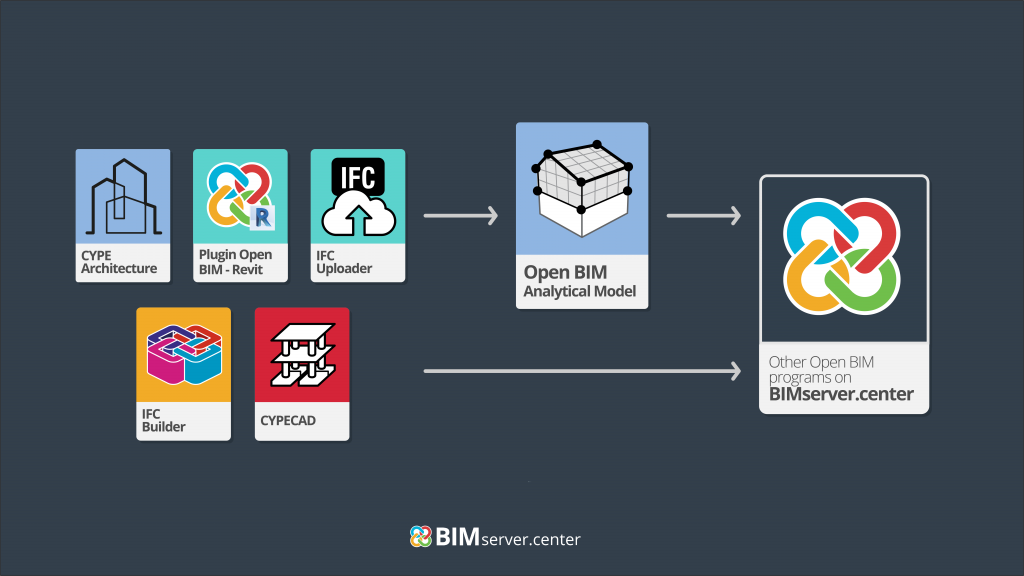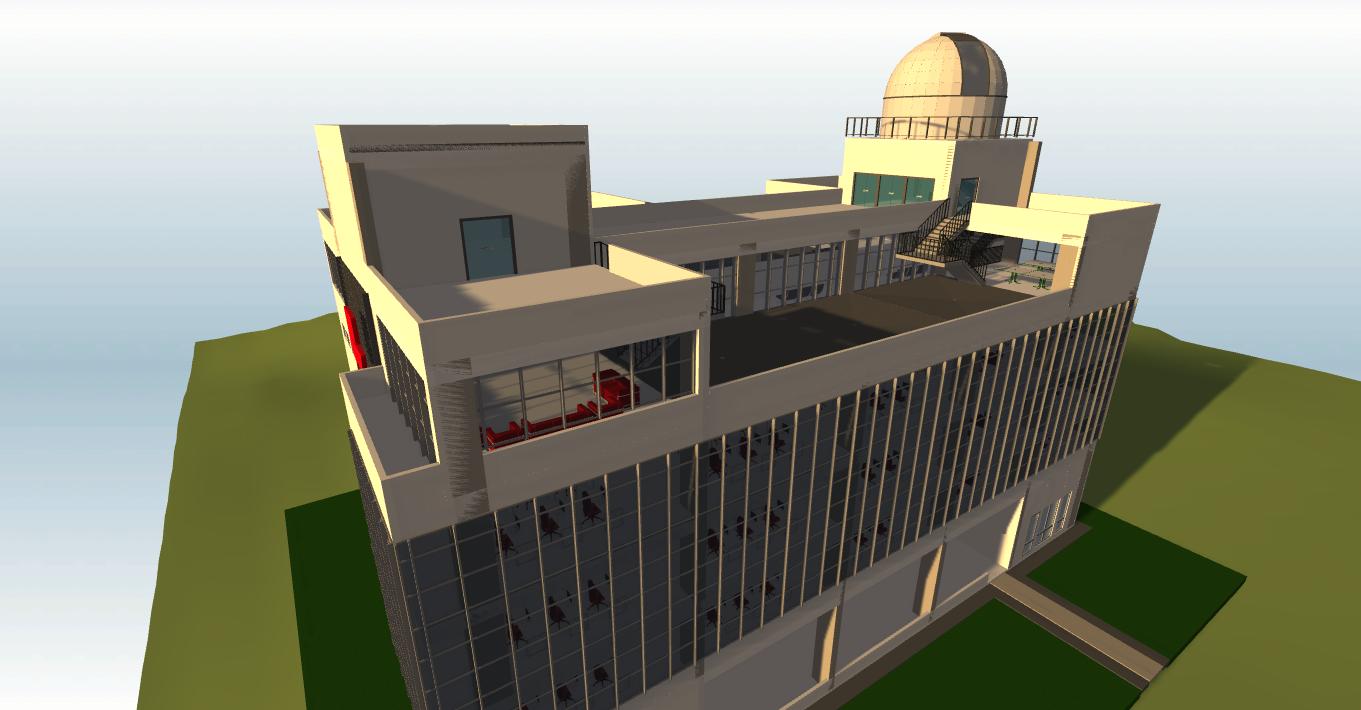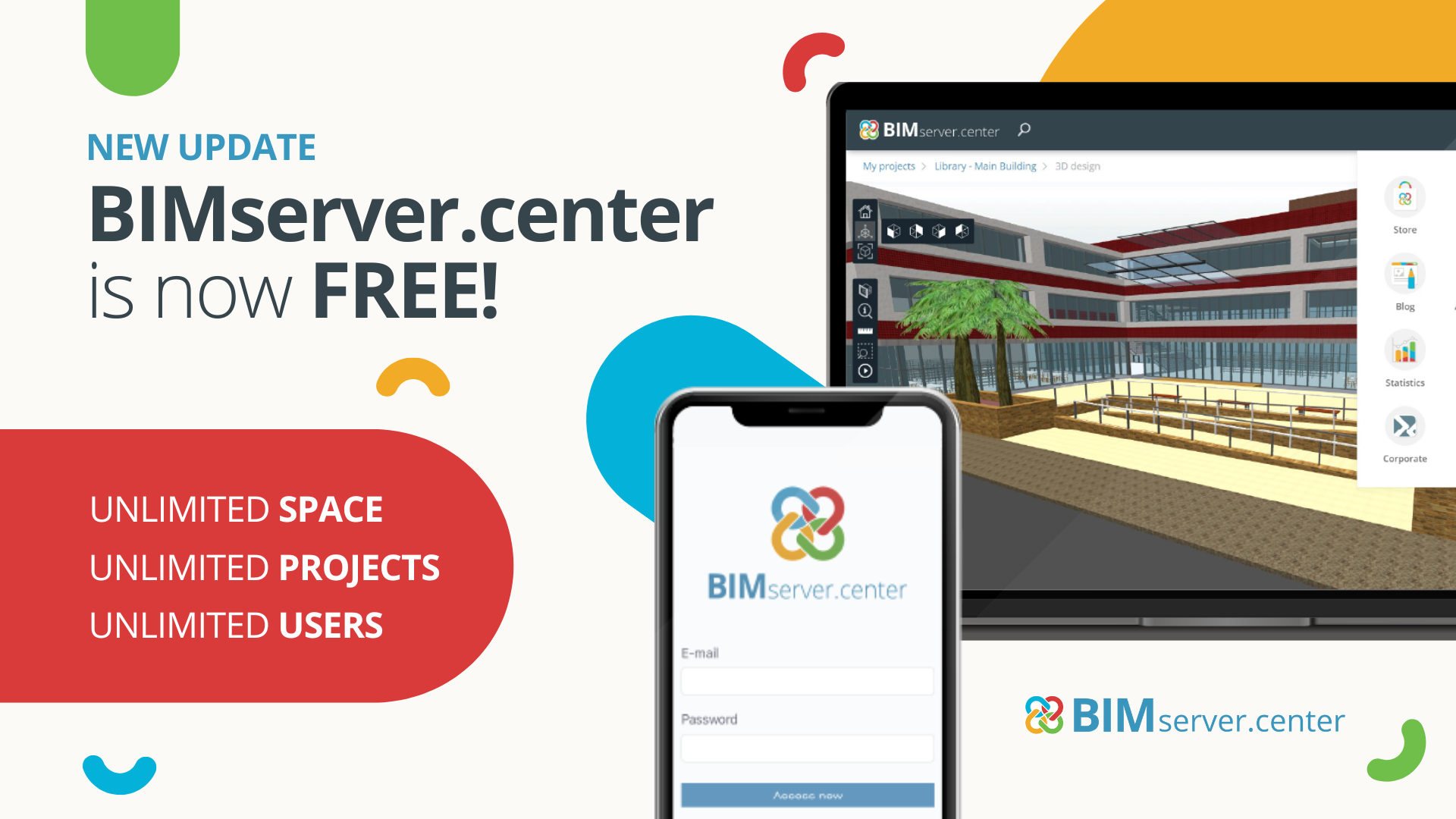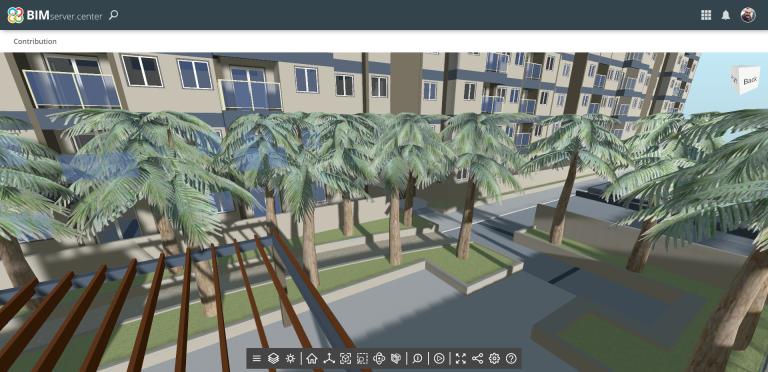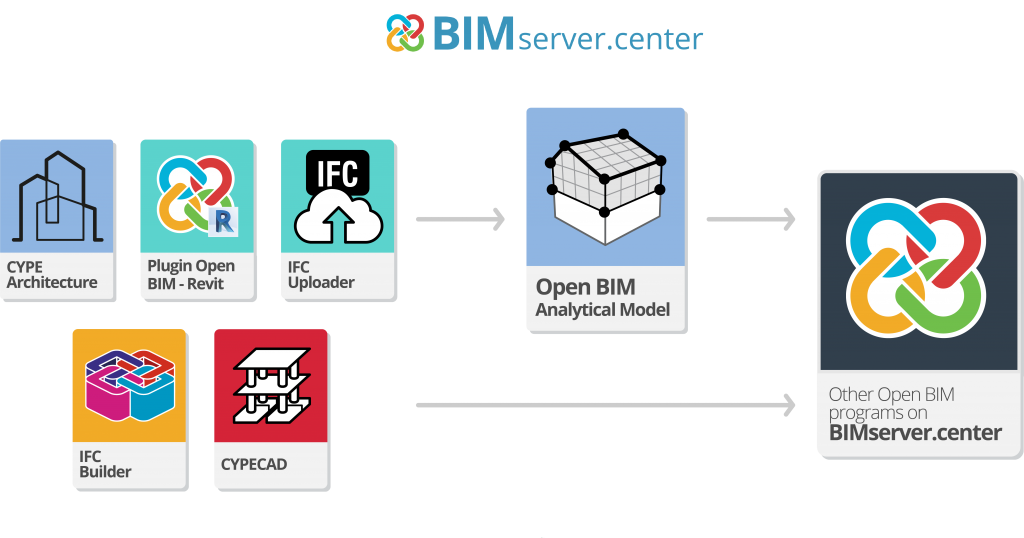
CYPE is a strong advocate of Open BIM technology and, for this reason, offers the BIMserver.center platform to its users.
This platform allows users to create and manage BIM projects and download over 100 Open BIM applications. Flexibility and communication between the different programs are two Open BIM technology standards, so workflow possibilities on the platform are increasing every day.
There are several ways to start a new project in BIMserver.center. Some are mentioned in this article:
- Creating an architectural model with CYPE Architecture
- Creating an architectural and analytical model with IFC Builder
- Creating an architectural model with Autodesk Revit
- Creating a structural model with CYPECAD
- Using any IFC model through IFC Uploader
- Generating analytical models with Open BIM Analytical Model
It should be noted that, in order to work in BIMserver.center, users can register themselves freely on the platform and create a profile. Along with the installation and running of each application linked to the platform, BIMserver.center Sync will also be installed and run, keeping the files of the projects developed in BIMserver.center up to date.
Creating an architectural model with CYPE Architecture
CYPE Architecture is a free BIM modeller developed for creating and maintaining architectural models.
Its advantages include the ability to solve complex geometry, as well as allowing users to work in a fully 3D environment.
When opening a new file in CYPE Architecture, users will be able to create a new BIMserver.center project and link to it. After finishing the design, the architectural model information will be incorporated into the project by selecting "Export" in the top right corner.
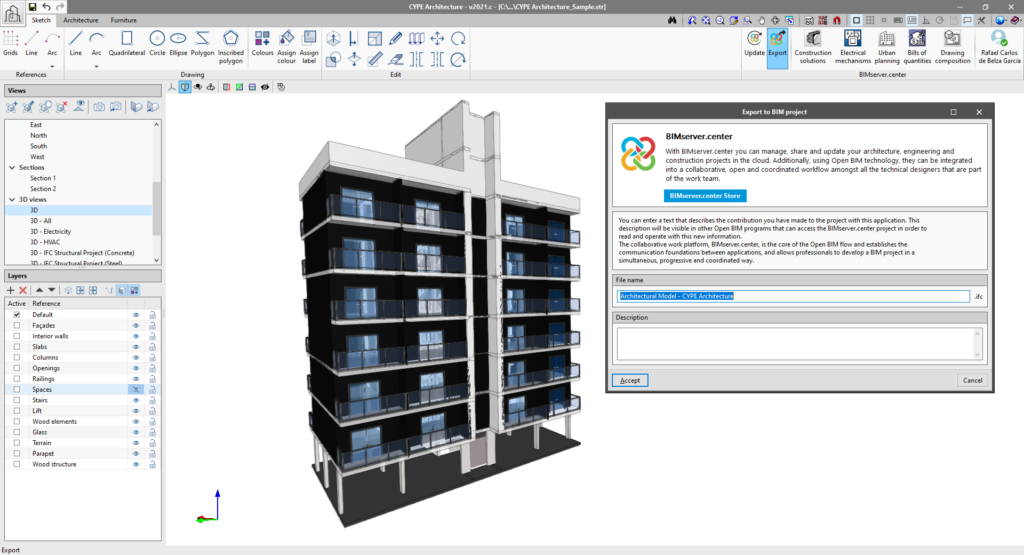
Creating an architectural and analytical model with IFC Builder
IFC Builder is the most downloaded application from the BIMserver.center Store. It is a free and ultra-light BIM modeller developed for creating and maintaining architectural models.
The advantage that IFC Builder has over other modellers, in addition to its simplicity, is its ability to generate analytical models.
By selecting "Export" in the top right corner, users can create a new BIMserver.center project. After clicking accept, the architectural model information developed in IFC Builder will be incorporated into the BIMserver.center project.
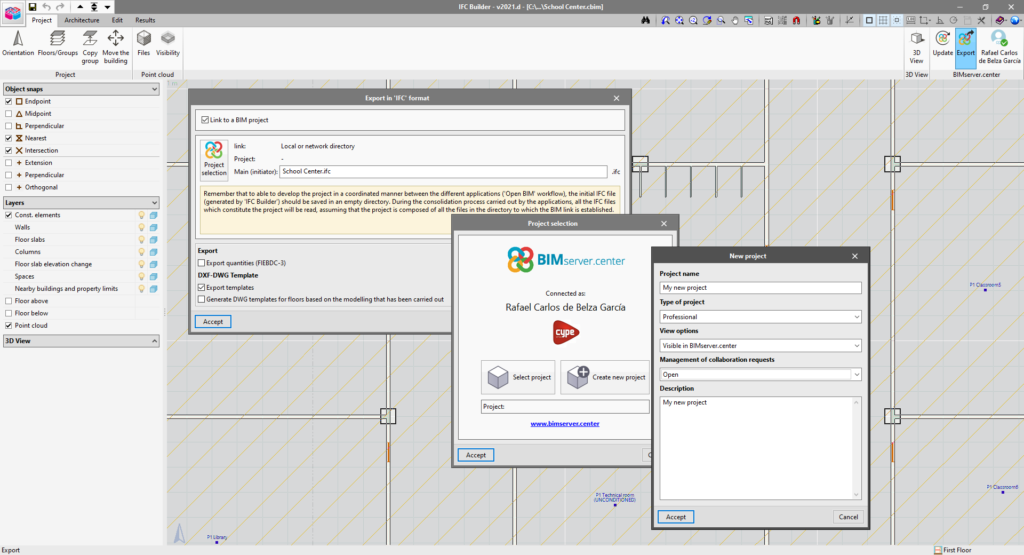
Creating an architectural model with Autodesk Revit
To start a project via Autodesk Revit, the best option is to use the Open BIM Plug-in for AutoDesk Revit©. This add-in optimises the exchange of information and establishes a two-way connection with the other programs that operate through the BIMserver.center platform.
The Open BIM Plug-in for AutoDesk Revit© is a free application and can be downloaded directly from the BIMserver.center store.
Using it is as simple as clicking on "Collaborate on Open BIM project", within the specific menu of the plug-in, to link the file to a project in BIMserver.center and export the model information to it.
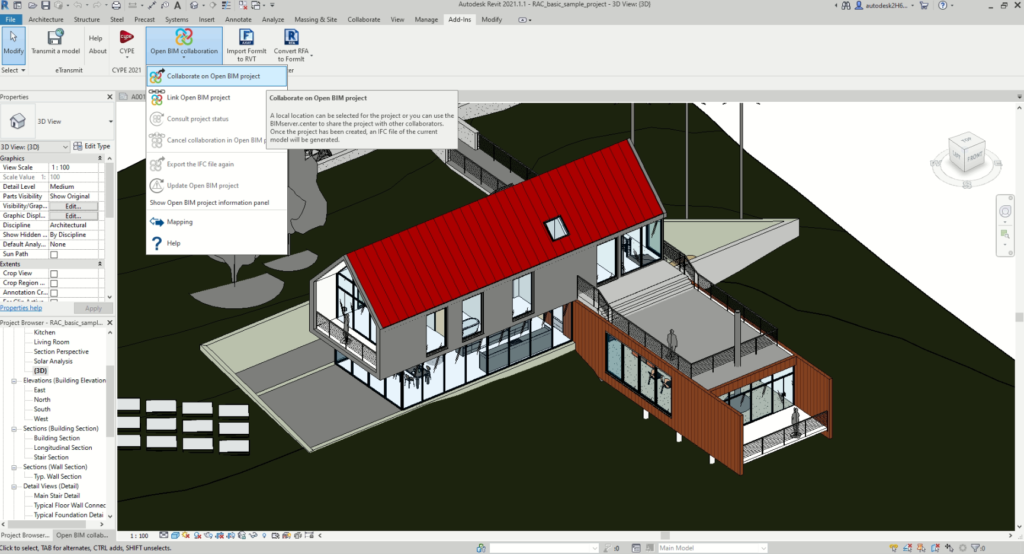
Creating a structural model with CYPECAD
In some projects, architecture and structure are closely linked from the moment the building is conceived. In these cases, it can be interesting to elaborate the structural model beforehand, serving as a reference for the subsequent architectural development.
CYPECAD, one of CYPE's main structural design programs, can also be the one to start an Open BIM project, where architecture and other disciplines can be added later in their respective applications.
From CYPECAD, users can export to IFC by clicking on the "Export in IFC format" button in the top right corner of the "BIMserver.center" menu. In this same menu, the user has options to create or select a BIMserver.center project and incorporate the structural model information into it.
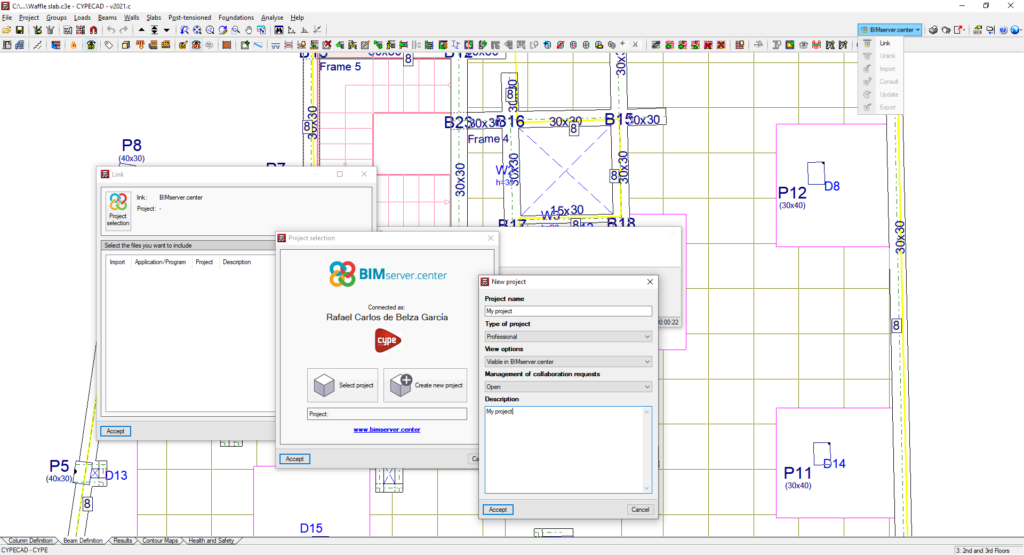
Using any IFC model through IFC Uploader
With the IFC Uploader application, users can start a new project in BIMserver.center with any IFC model. The IFC model may have been developed and subsequently exported from applications such as ARCHICAD, Allplan or Bentley. IFC Uploader is a free application and can be downloaded directly from the BIMserver.center store.
First, we create a new project on the BIMserver.center website by clicking the "Create new project" button.
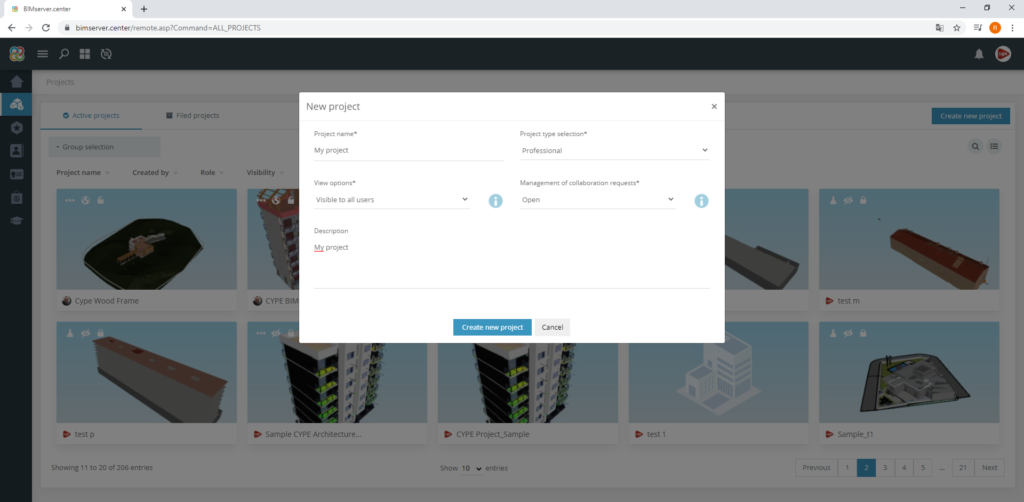
Then, with the IFC Uploader application, select the project from the list of available projects and click on "Add IFC to the selected project" to incorporate the desired IFC file.
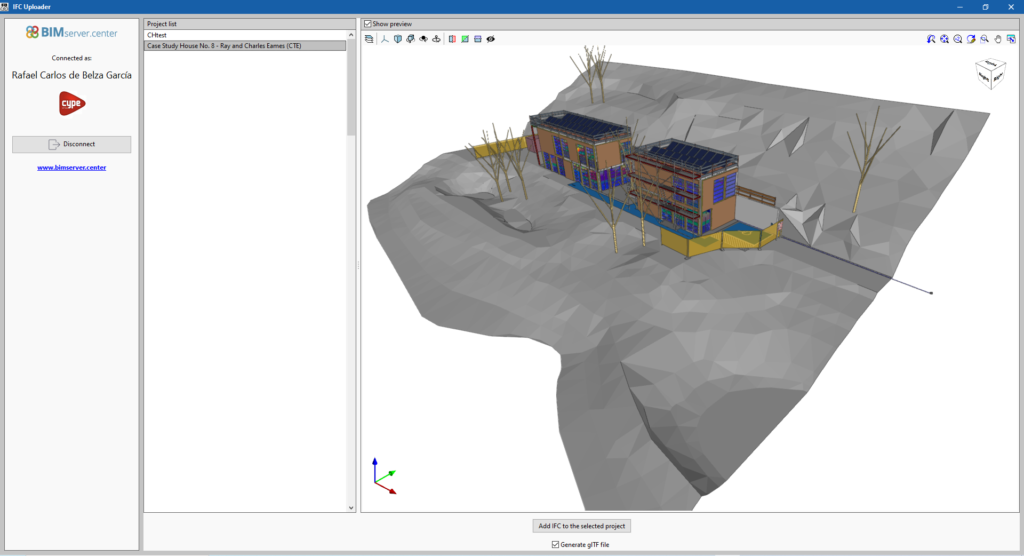
Generating analytical models with Open BIM Analytical Model
In the case of using CYPE Architecture, Autodesk Revit and IFC Uploader architectural models, the user may be interested in generating analytical models if they want to perform advanced analyses such as thermal and acoustic studies.
To do this, it would be convenient to use Open BIM Analytical Model. This is a free program that imports the architectural models from the previous step and then automatically generates an analytical model that can be reviewed and completed with the tools provided by the program.
Afterwards, the analytical model is exported to BIMserver.centre by using the "Export" option in the top right corner. The model will serve as a basis for carrying out various analyses.
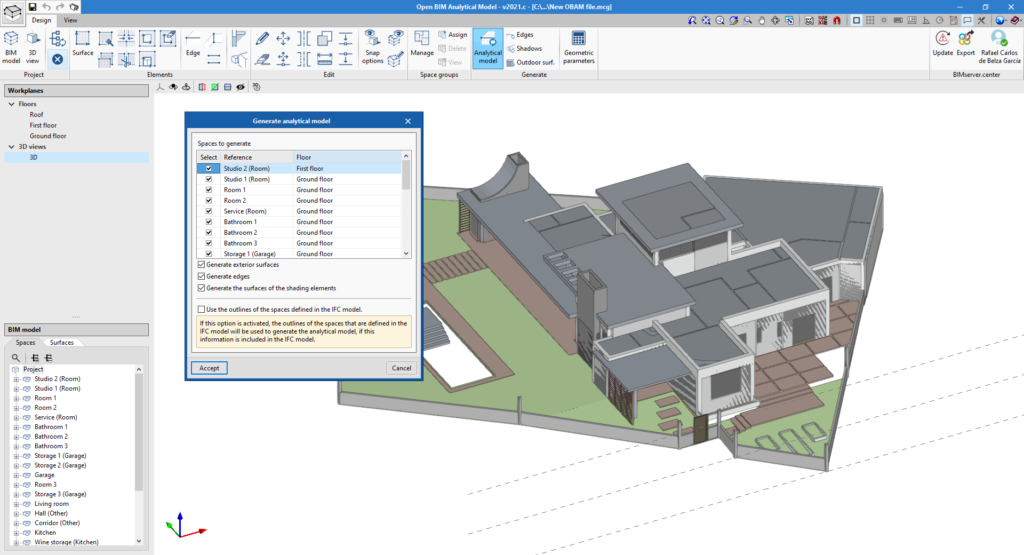
When using IFC Builder models, this step is not required, as this program is able to generate the analytical model together with the architectural model.