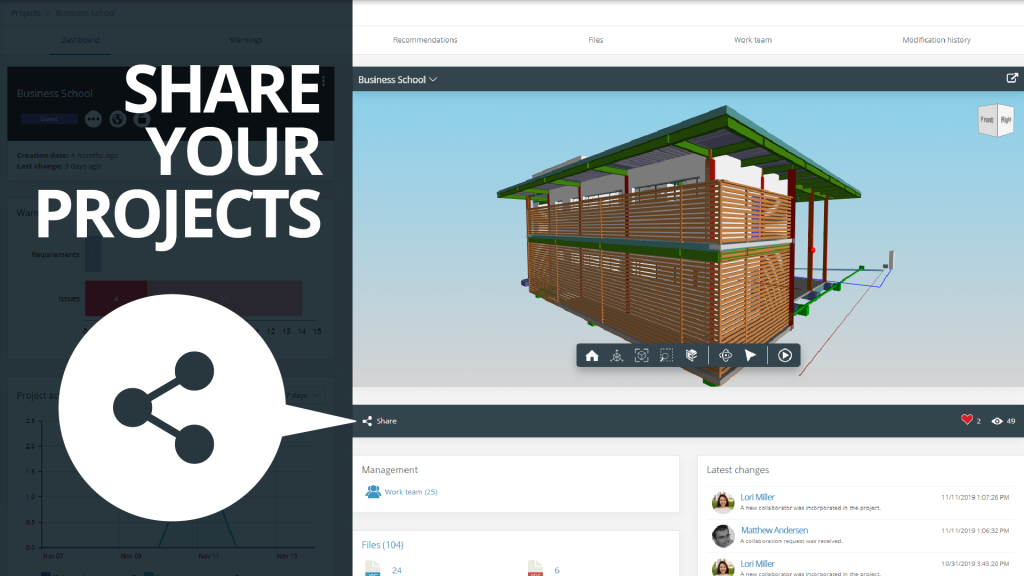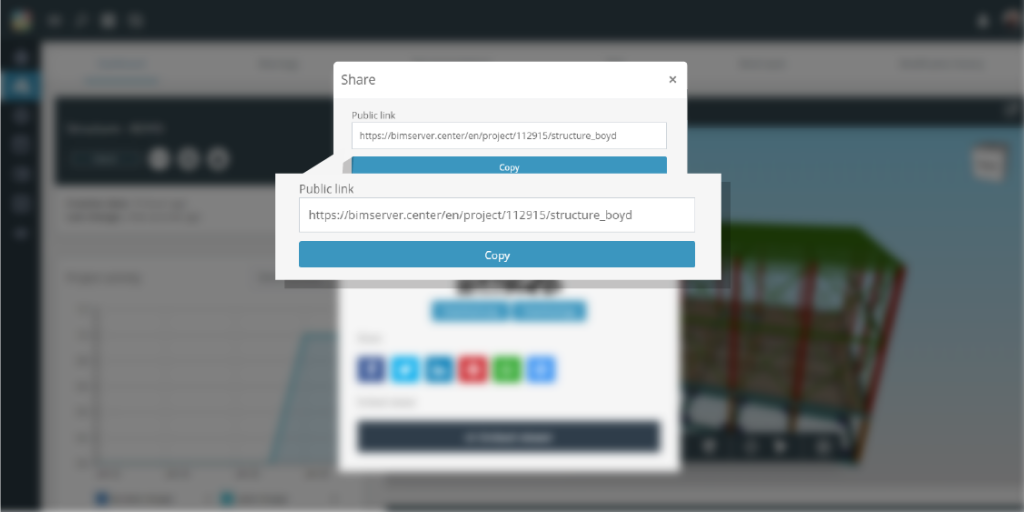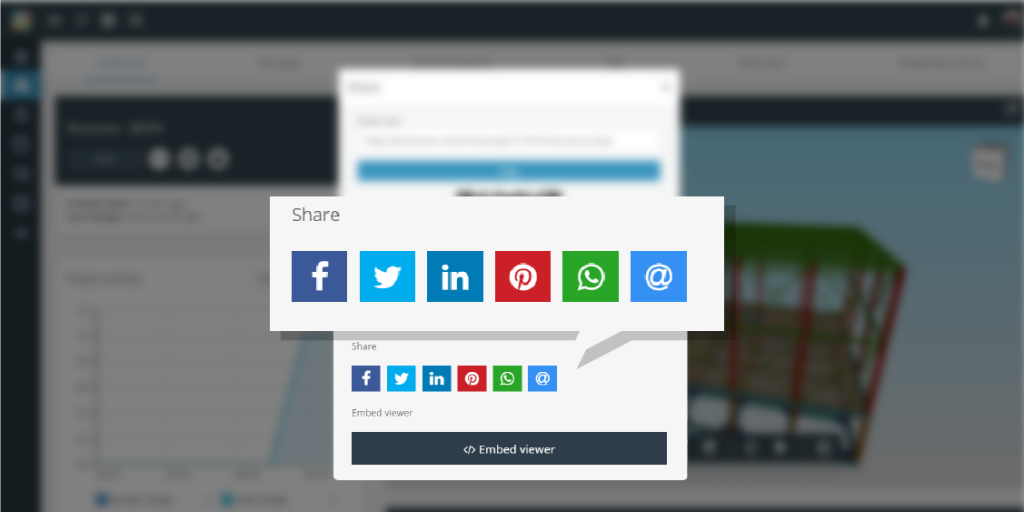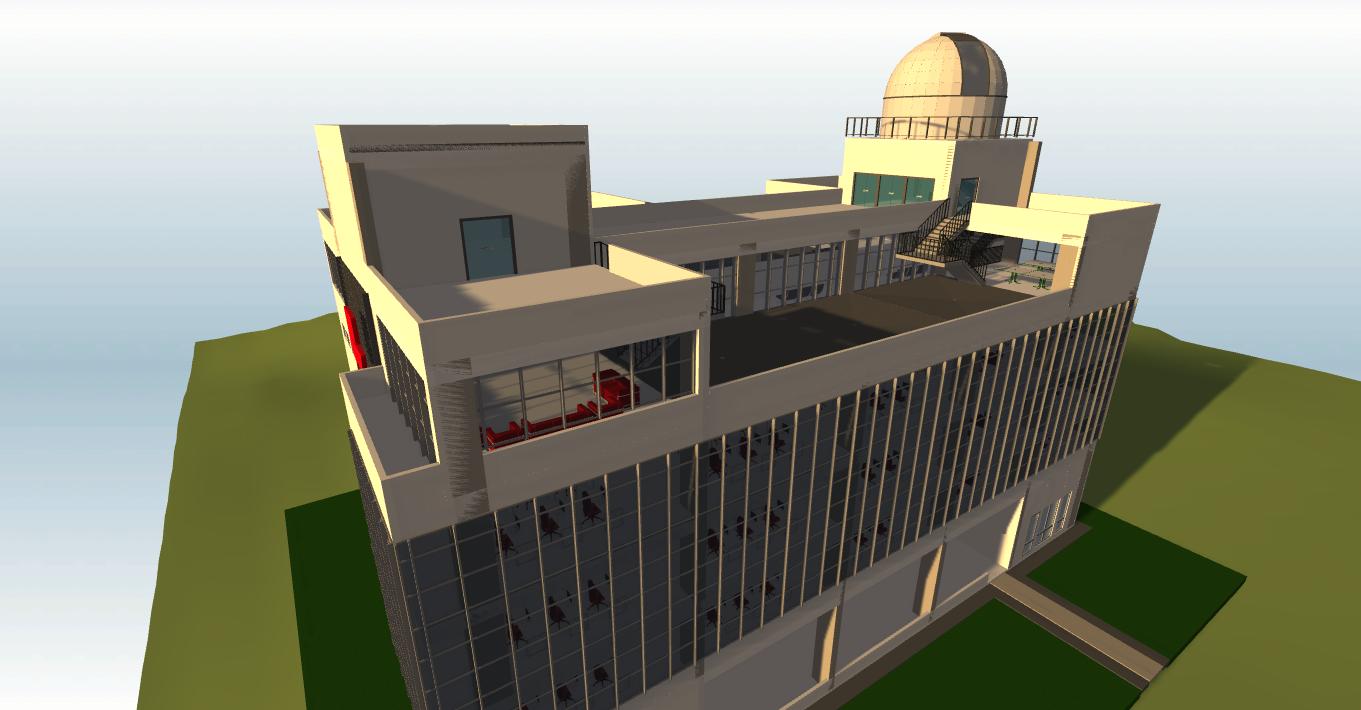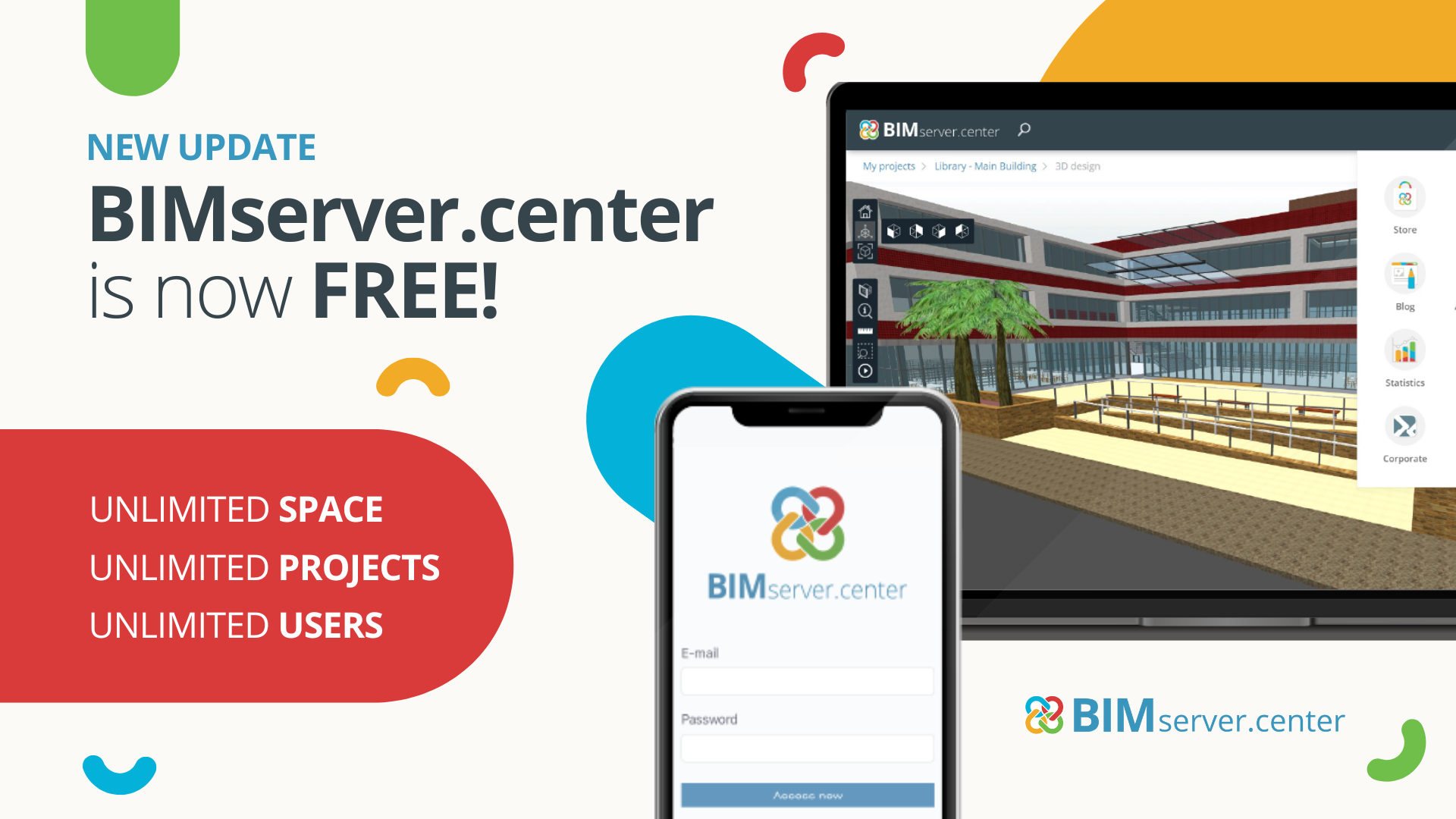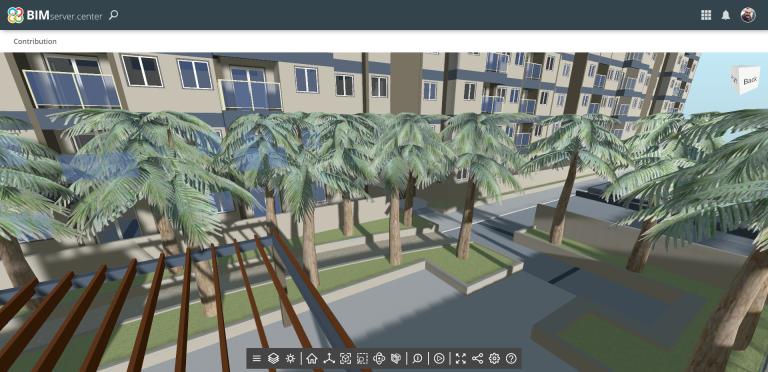The rise in social media means that social networks and WhatsApp groups have become an essential part of every professional’s work life. The construction sector isn’t being left behind – posting real time progress on BIM projects in the cloud is already a trend when it comes to promoting our work. For this reason, this article explores the possibilities that BIMserver.center offers to show off synchronised BIM projects on social networks, WhatsApp, websites or forums.
Generating a public link for the project
In BIMserver.center you can choose who sees the projects on the platform. The “visible” status automatically creates a public link to share a navigational 3D window of the BIM model, with some general information and the parameters of its components. A BIMserver.center account won’t be necessary to view, navigate or consult the public data of the entities of the model. Look at this example!
Creating a QR code
An interesting option is the generation of a QR code for the project. This code can be read by the camera of any phone and the BIM model can be viewed. The platform also allows this QR code to be downloaded in .jpg or .png, for its inclusion in computer graphics, online presentations or in the project itself.
Direct link to social media
The quickest way to share a BIM project through social media, such as WhatsApp or Facebook is by using the available options in BIMserver.center. In just a click the post will be published and comments can be added by the author. The BIM model will already be on social media, from where it will be possible to access it with the various layers that it’s composed of and the parametric information of its elements.
Embedding the BIM model in a blog, website or online portfolio
Finally, there is the possibility to embed any BIMserver.center project in professional websites, online portfolios or even blogs. The process is as simple as clicking on the “embed” option (located within each project), defining the size of the 3D viewer and copying the HTML code that will appear on the screen. This code can be pasted in HTML editor blocks, allowing full integration of the viewer, navigation tools and all BIM model objects and their data outside of the platform.